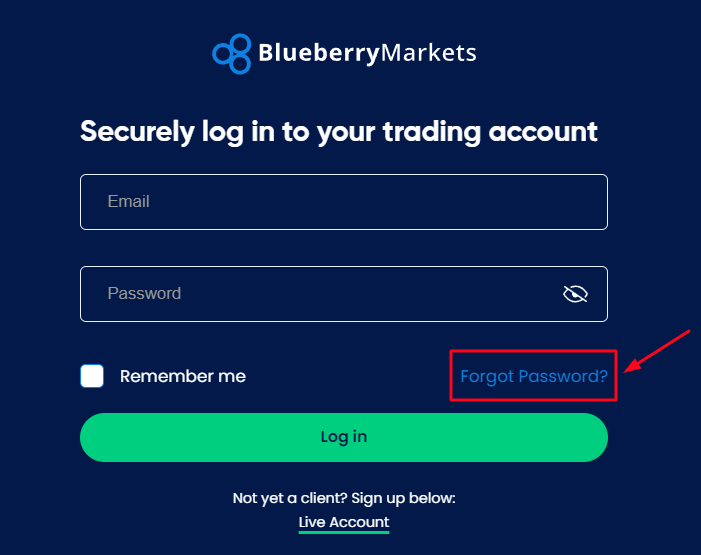How to change the Client Portal password
If you forgot your Client Portal password, simply click on ‘Forgot Password?’ in the Client Portal, or you may simply reset it on this link. Then, you will receive an email with the password reset link. If it’s not in your inbox, please check your spam or junk folder.
If you encounter any issues resetting your password, you may reach out to our Customer Support via live chat at the bottom-right or email [email protected].

 ภาษาไทย
ภาษาไทย
 Tiếng Việt
Tiếng Việt