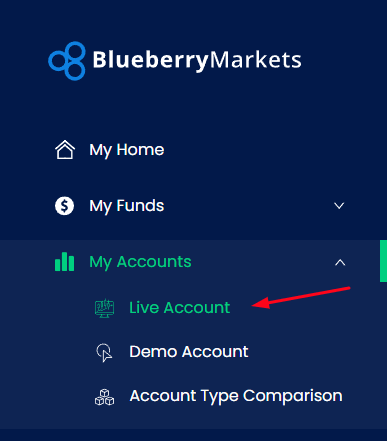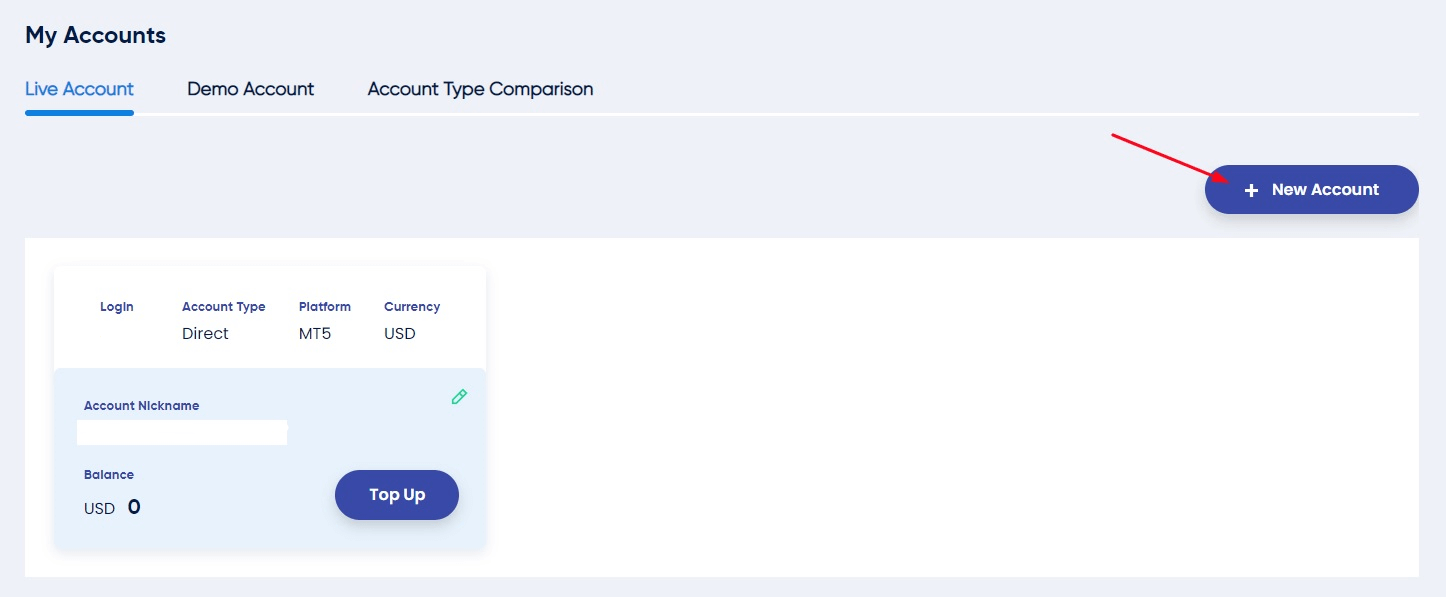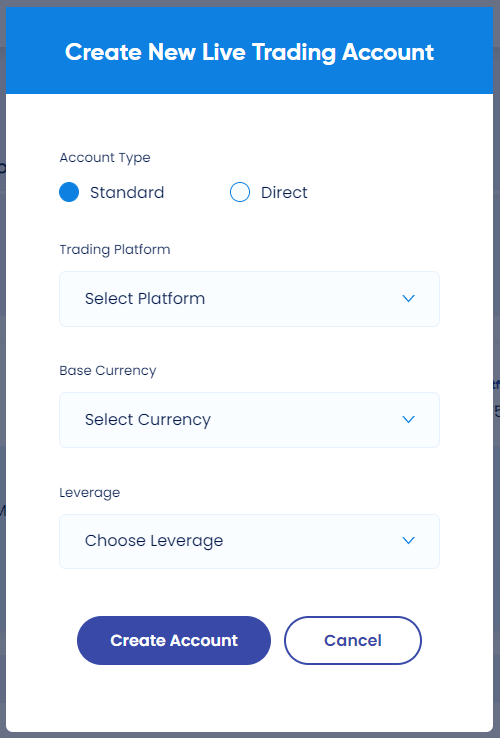Requesting for Additional Accounts
- In your Client Portal, click on My Accounts, then select Live Account
- Select New Account
3. Fill out your new account’s information and hit ‘Create Account‘
4. A new account will be automatically created for you, and you will see it under My Accounts. The login details will be sent to you by email shortly.
Didn’t get the email? Kindly check your spam/junk folder. If it’s not there, please start a live chat with a Support Officer at the bottom-right.
The maximum number of live accounts that you can have is five (5) for each platform. If you need more than that, kindly reach out to your account manager.

 ภาษาไทย
ภาษาไทย
 Tiếng Việt
Tiếng Việt