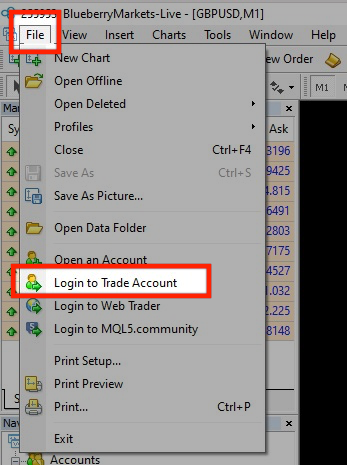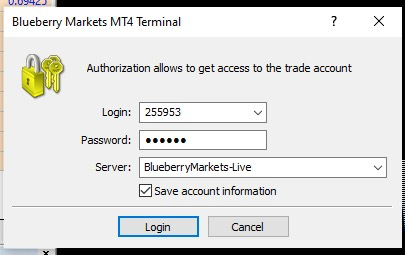Logging in to the MT4 or MT5 on PC/Mac
To log in to your trading account on PC or Mac, follow these steps:
- Double-click the MetaTrader 4 or MetaTrader 5 icon on the desktop or search for it in the Start menu and open the application. Once MetaTrader is open, the trader will see a menu bar at the top of the screen.
- Click on the File option in the platform’s top-left corner.
- From the dropdown menu, after clicking File, choose the option that says Login to Trade Account.
4. A login window will pop up. Enter the following:
- Login – your trading account number.
- Password – your trading account password, sent to you by email. Note that this is different from your Client Portal password.
- Server – select the one that relates to your account type.
MT4 and MT5 Servers:
- Live – BlueberryMarkets-Live -or- BlueberryMarkets-Live2
Your server information will be included in the welcome email you receive. Please check the email to see which server a trading account is on. - Demo – BlueberryMarkets-Demo
IF the above servers don’t work, try these:
- MT4 (Live) = 192.109.17.51:443
- MT4 (Live) = 193.30.23.252:443
- MT4 (Live) = live.mt4.ts.blueberrymarkets.com:443
- MT4 (Demo) = 46.235.34.176:443 or 192.109.17.48:443
- MT5 (Live) = 192.109.15.90:443
- MT5 (Live) = 149.5.84.132:443
- MT5 (Live) = live.mt5.ts.blueberrymarkets.com:443
- MT5 (Demo) = 147.160.254.63
Simply copy and paste into the Server field.
MetaTrader will attempt to connect to the server using the provided login information. Depending on your internet connection, this process may take a few moments. Once successfully connected, your trading account details, including balance, equity, and margin, will be displayed on the platform.
Important Note:
For Windows, please make sure you are using the latest Blueberry-branded MT4/MT5, NOT a platform from a different broker or the generic one from MetaQuotes.
If you’re experiencing log in issues, please refer to this article.

 ภาษาไทย
ภาษาไทย
 Tiếng Việt
Tiếng Việt