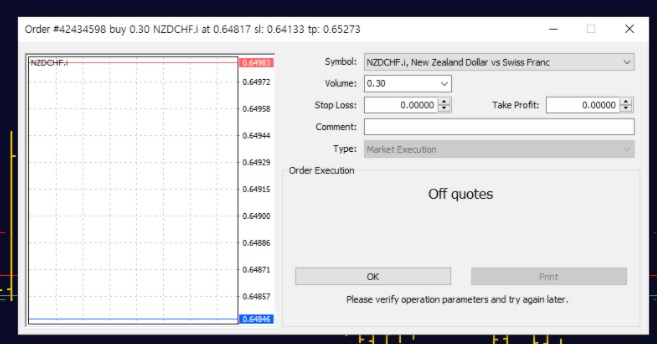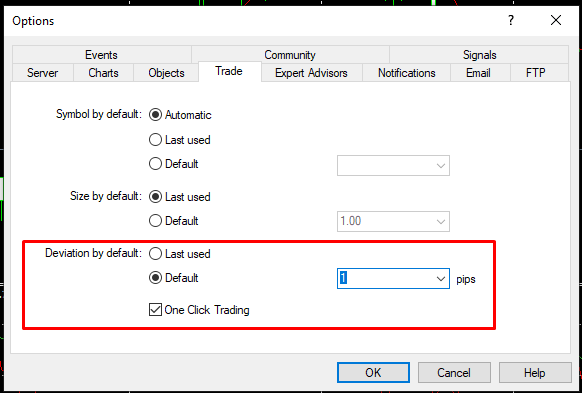How To Fix “Off Quotes” in MT4/MT5?
“Off quotes” is an error message which means no price is available on the platform. This error can appear in Metatrader in two scenarios:
- If there is a break in connectivity with the platform
- The best price for the pair you’re trading is not within the “maximum deviation” range you have set.
WHY IS “OFF QUOTES” SHOWING UP ON YOUR ACCOUNT AND HOW TO FIX IT?
Firstly, you might want to check your connection. Refer to this article or reach out to customer support for assistance.
If it is not a connection issue, then it is likely about the deviation. The market is possibly volatile at the moment and the best price is outside of the maximum deviation range you have set for the order.
The Maximum Deviation setting allows you to control slippage by setting a maximum deviation of pips from the order price submitted that you are willing to be filled. However, if you are trading during volatile market conditions, then a tight maximum deviation could cause your order to be rejected based on fast market movement.
This can be fixed by changing your deviation setting. Note that a max deviation set to 30 is actually only 3 pips.
To do this, go to Tools > Options > Trade Tab > click Default under Deviation by default, then enter a number greater than zero in the pips field.
Click OK and try placing your order again.

 ภาษาไทย
ภาษาไทย
 Tiếng Việt
Tiếng Việt