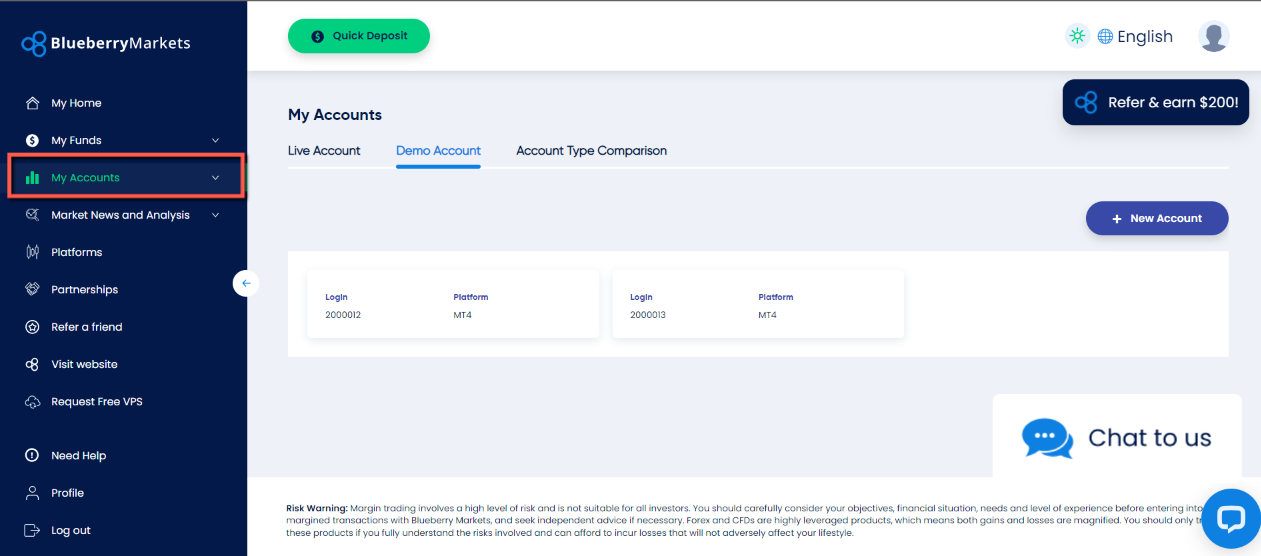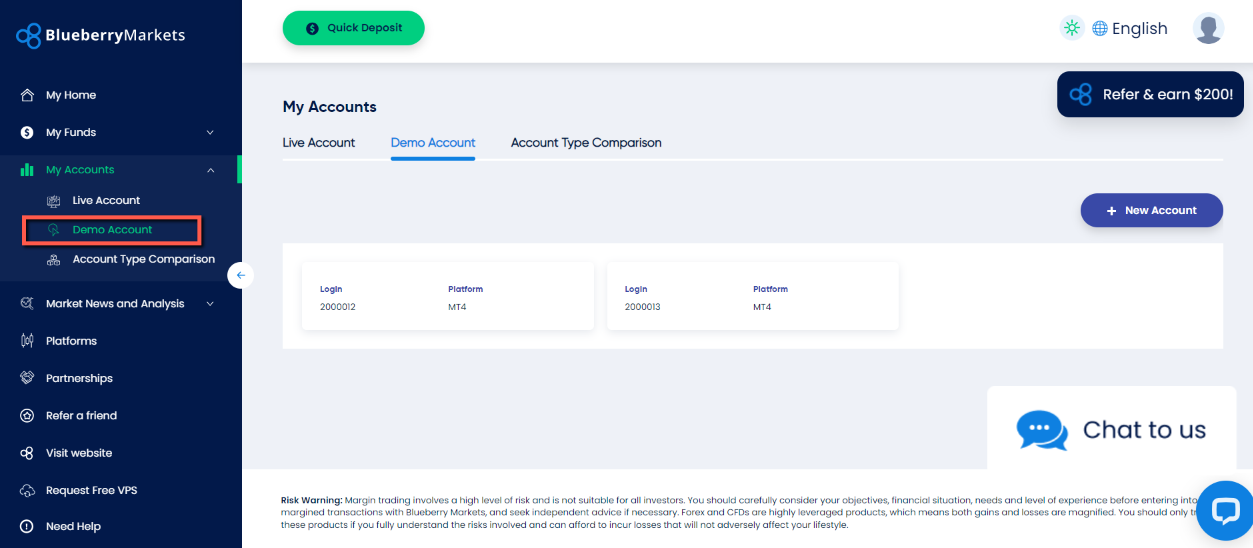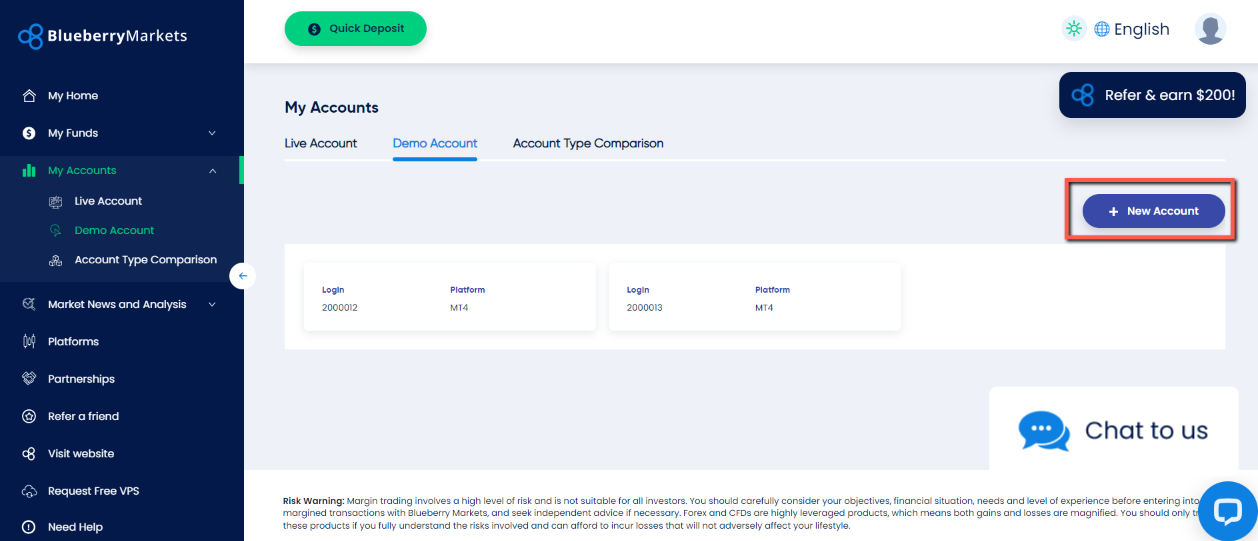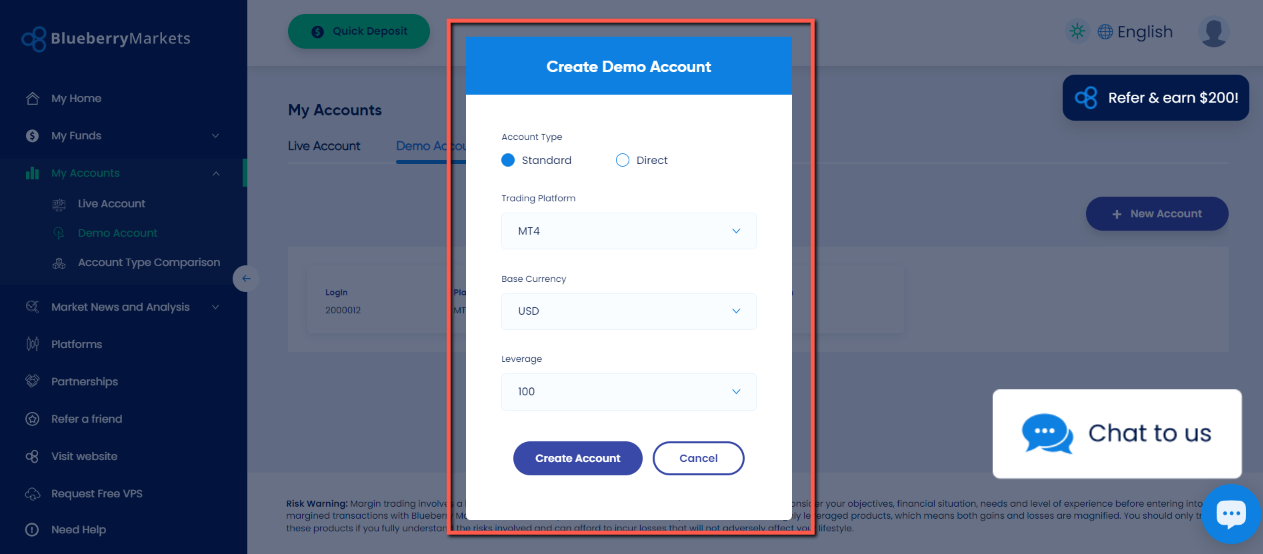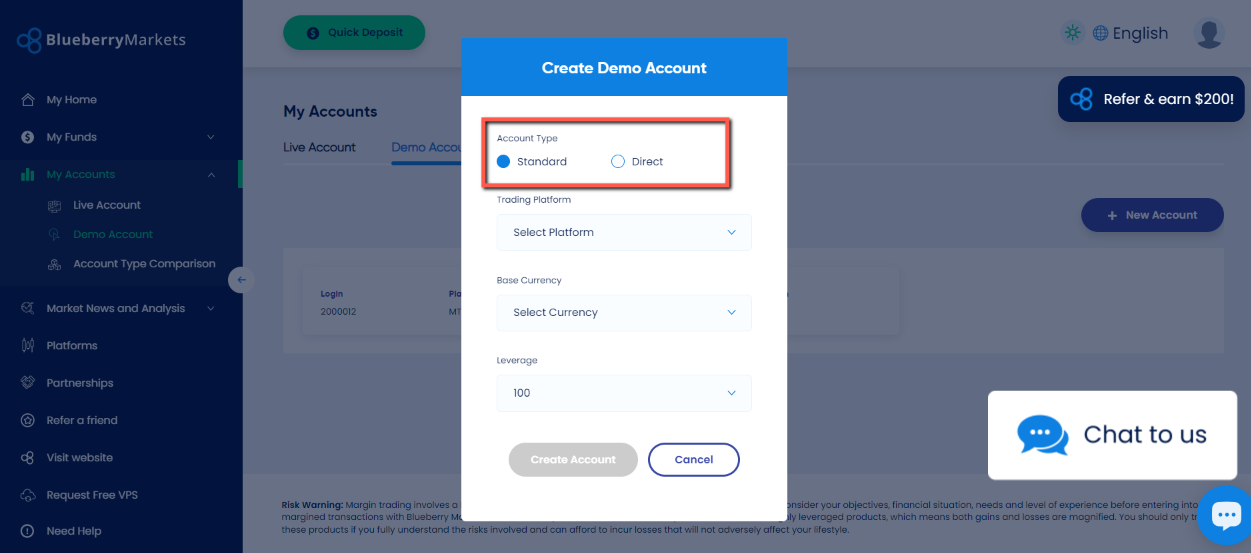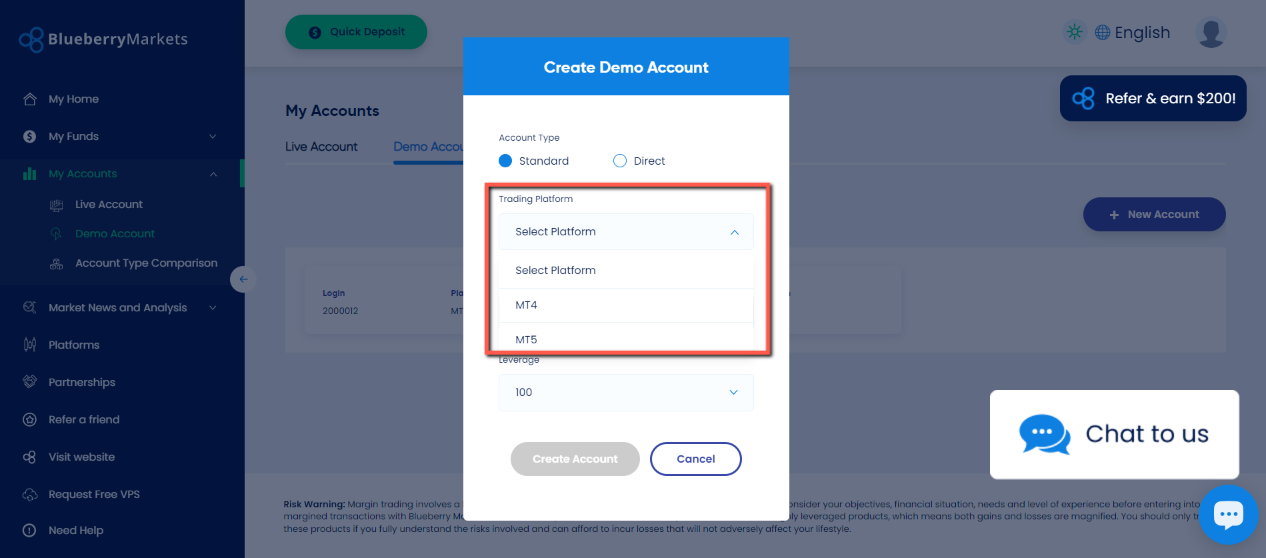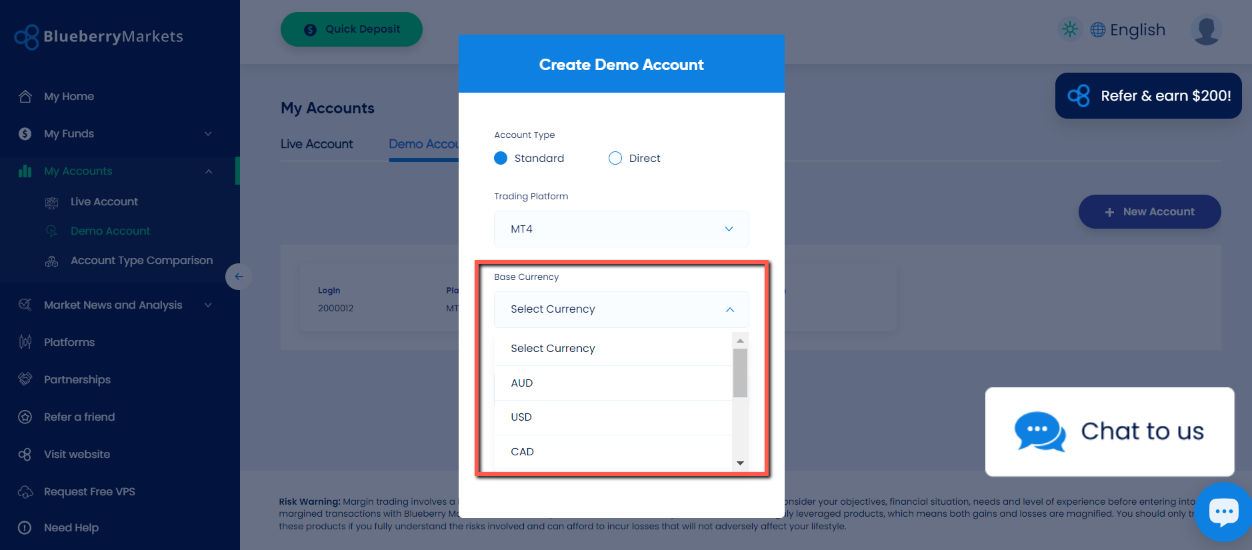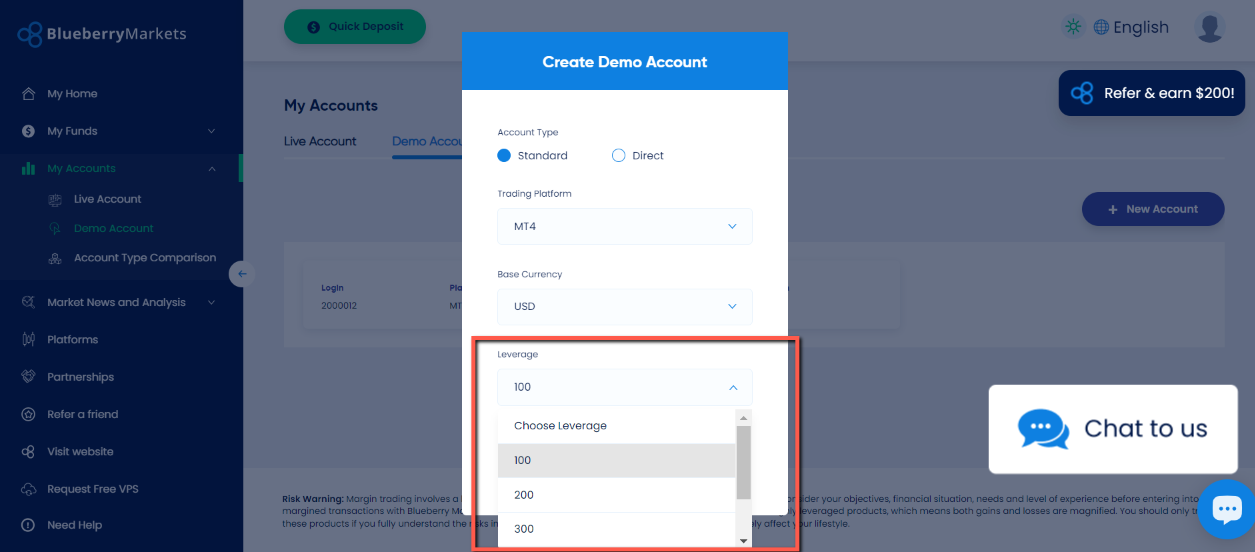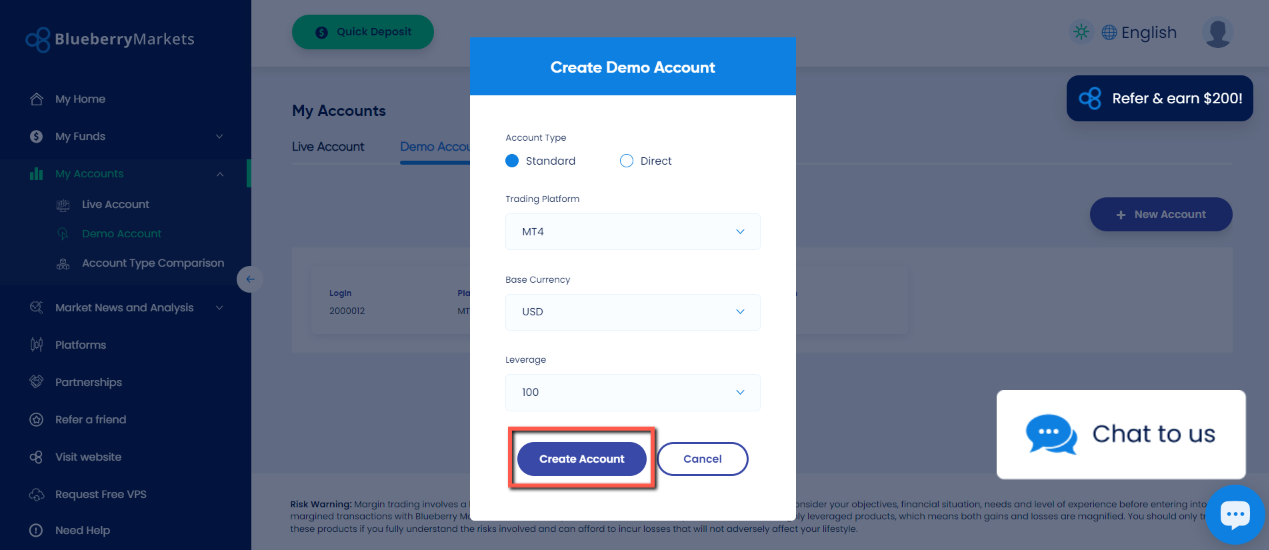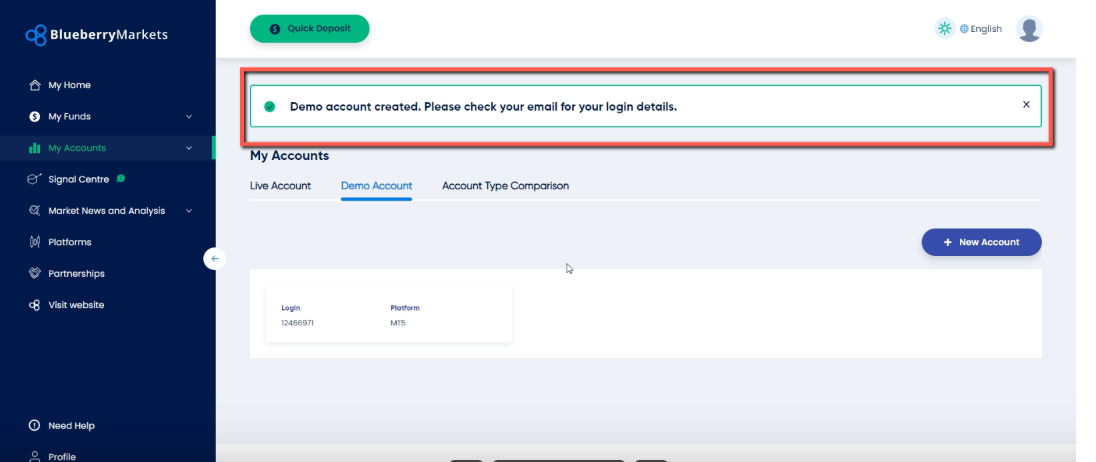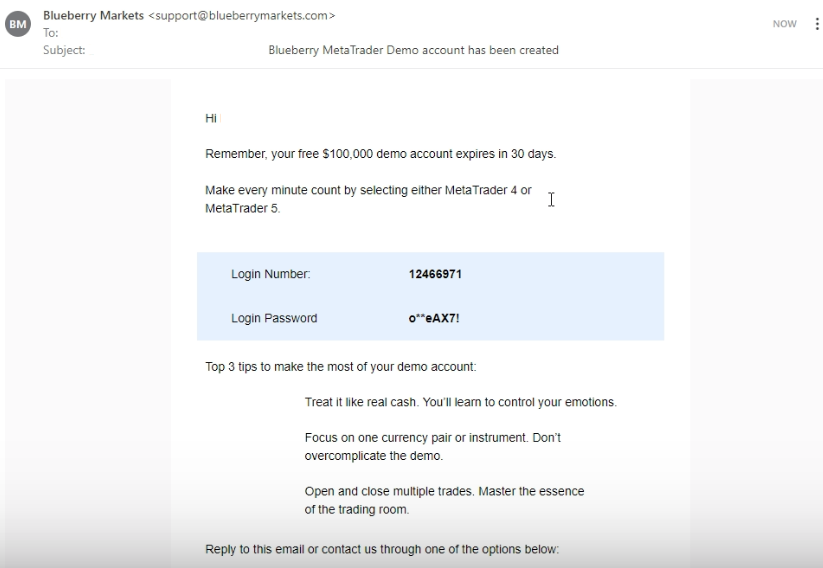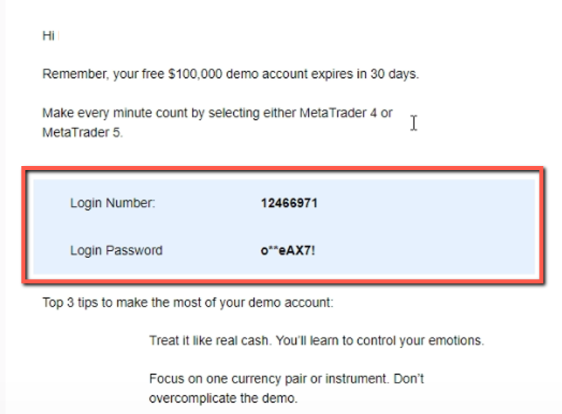Creating a Demo Account in the Client Portal
- Login to your client portal.
Go to “My Account” - Select “Demo Account”
- Click on “New Account”
- A pop-up window for “Create Demo Account” will appear
- Select an “Account Type“
- Choose a “Trading Platform“
- Select your “Base Currency“
- Choose your “Leverage“
- To submit click on “Create Account“
- Once submitted you will be prompted that a Demo account was created and to check your email for the login details.
- Refer to the sample email below.
- Please make note of your demo login and password.
Note:
When logging in to your MT4/MT5 platform, please make sure to use the correct demo server details.

 ภาษาไทย
ภาษาไทย
 Tiếng Việt
Tiếng Việt