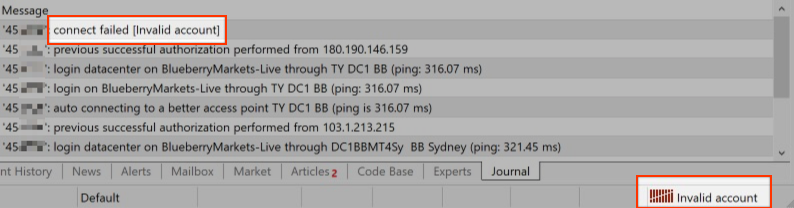What should I do if I get an Error: Invalid account?
The ‘Invalid account’ error usually means something is wrong with the login credentials entered.
So the first thing you must do when you encounter this error is to check if you are entering all three correctly:
- your trading account number
- trading account password
- server
- MT4:
- Demo:
- BlueberryMarkets-Demo
- 46.235.34.176:443 or 192.109.17.48:443
- Live:
- BlueberryMarkets-Live
- 192.109.17.51:443
- 193.30.23.252:443
- live.mt4.ts.blueberrymarkets.com:443
- Demo:
- MT5:
- Demo:
- BlueberryMarkets-Demo
- 147.160.254.63
- Live:
- BlueberryMarkets-Live
- 192.109.15.90:443
- 149.5.84.132:443
- live.mt5.ts.blueberrymarkets.com:443
- Demo:
- MT4:
Note: Your trading account password is different from your Client Portal password.
Also, make sure that there is no space before or after your password or server.
You might also want to try logging in to mobile MT4/MT5 if you’re on desktop, and vice versa. If you can’t log in to both, contact Customer Support. It may be caused by one of the following:
- You might have a non-activated account. If the documents you submitted have any issues or if you have not completed the Know-Your-Customer (KYC) process yet, your account might not be activated.
- Your account might have been archived. If you requested to close your account before or if you have not been active for more than 90 days, your account might have already been archived. We can easily unarchive it; just reach out to Customer Support.

 ภาษาไทย
ภาษาไทย
 Tiếng Việt
Tiếng Việt