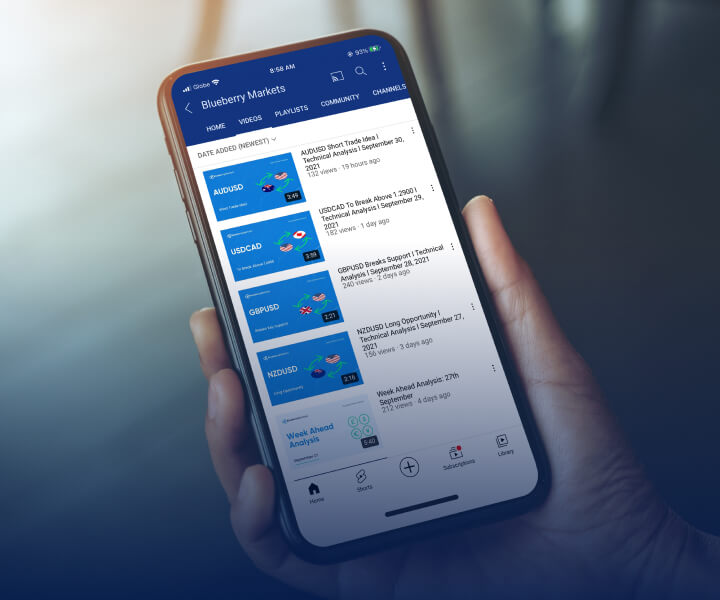MetaTrader 4 or MT4 for beginners can be a good place to start for those who want to automate their forex trade orders. MT4 is a popular trading platform which is user-friendly and easily accessible on browser, desktop, and mobile.
In this article, we take a look at MetaTrader 4 to better understand how it is suitable for beginners.
What is MetaTrader 4?
MT4 is an online trading platform which can be used by forex traders to place and automate their trading orders. The platform was first released by MetaQuotes in 2005 and since then several newer versions of MT4 have been introduced.
With the help of MT4, novice traders can trade forex and even contract for differences (CFDs) on shares, bonds, indices, cryptocurrencies, and commodities.
MetaQuotes Language 4 (MQL4) is the integrated in-built programming language for MT4 and users can use this for creating scripts, custom indicators, and Expert Advisors (EAs) on the platform.
Top features of MetaTrader 4 for beginners
Some of the many features of MT4 that can be leveraged by beginners, include:
Default and custom indicators
There are over 30+ built-in indicators available on MT4 which traders can use to carefully analyze the market trends. Some of the indicators available include Relative Strength Index (RSI), Bollinger bands, and Moving Averages.
It’s also possible for traders to create their own custom indicators or download custom indicators created by others from the MetaTrader marketplace.
Multiple timeframes
The MetaTrader 4 platform offers different timeframes for trading and analysis, including one minute, 5-minutes, 15 minutes, 30 minutes, one hour, four hours, and one day. Traders can analyze the market situation on different timeframes to make more informed and accurate trading decisions.
Charting tools
With charting tools available on MT4, traders can create in-depth charts for analyzing the market, extracting trading insights, and identifying trading opportunities. Most charting tools include drawing tools as well to allow traders to get granular insights from the available trading data.
Charting tools can help traders understand the supply and demand in the market along with the current market psychology.
One-touch transactions
Traders can execute their trades on MT4 through one-touch transactions which makes it possible to place orders for different assets with just a single click. This feature can be beneficial for traders who want to trade in the fast-moving markets.
Access to historical data
MT4 gives traders access to historical price data so that they can analyze the markets more carefully and create trading strategies that align with the historical performance of the assets. It’s also possible to export or import historical data from other sources.
Copy trading and signals
Traders can copy the trading strategies and positions of other traders in MT4 in just a few clicks with the help of MT4’s signal feature.
Cross-platform availability
MT4 can be downloaded as a software directly on Windows, Mac, or Linux. It’s also possible to download the MT4 mobile trading app from PlayStore or AppStore. There is also MT4 WebTrader which can be directly accessed from a web browser without the need to download anything.
How can beginners trade MT4?
Here are the steps to trade the forex market on the MT4 platform:
- Select a currency pair: Currency pairs are present on the left side of the MT4 dashboard, under the ‘Market Watch’ tab. To create a new order, right click on the currency pair that you want to trade and select ‘New Order.’
Another way to create a new order is by using the main ‘New Order’ tab present on the top section of the dashboard. - Open a new trading position: After tapping on the ‘New Order’ button, traders can open a new trading position. Traders can also add details about the volume, order type and stop-loss limits.
- Monitor the market: Now is the most important part where traders will have to constantly monitor the markets and the movements in the currency pair they are trading. Based on the trading plan, trading goals, and the current market situation, the trader would have to decide until when they want to keep the position open.
- Close the trade: Open trading positions can either get automatically closed as stop-loss/ take-profit limits are reached or they can be manually closed by the trader.
To manually close the order, right-click on the open position and select ‘Close #…’ to close manually. Orders can also be automatically closed by using Expert Advisors.
Final words
MT4 can be a good tool for forex trading beginners to start their journey in the forex market. The biggest advantage of using MT4 is that it can be just as useful to beginners and experienced traders alike. That means, as novice traders gain more knowledge and experience, they can continue using the advanced features of MT4 to execute trades.
However, it is important to understand that, like any trading platform, forex trading has inherent risks. Novice traders should use caution and ensure they grasp market dynamics and risk management principles.
Blueberry Markets offers access to the MT4 platform. Sign up for a live account or try a demo account on Blueberry Markets today.
Disclaimer:
- All material published on our website is intended for informational purposes only and should not be considered personal advice or recommendation. Traders should carefully consider their objectives, financial situation, needs, and level of experience before entering into any margined transactions.

 ภาษาไทย
ภาษาไทย
 Tiếng Việt
Tiếng Việt