
Charts built for traders
Explore 20+ professional chart types and 110+ drawing tools, all fully customizable to match your trading style.

Strategies made smarter
Access 400+ built-in indicators or create your own with Pine Script™ for deep, technical precision.
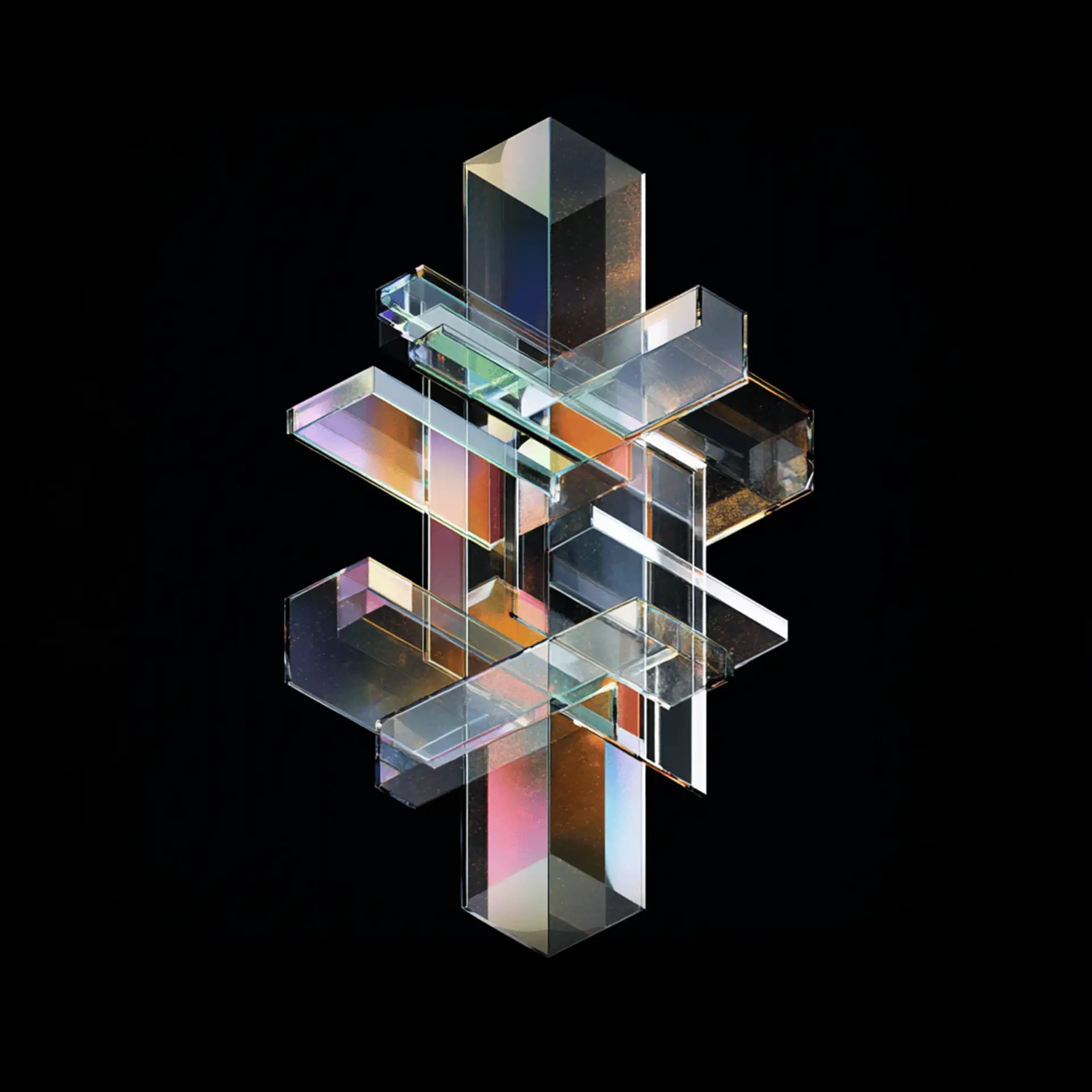
Analysis that delivers
Use market screeners with 100+ criteria, real-time financial reports, and live news feeds to stay ahead.
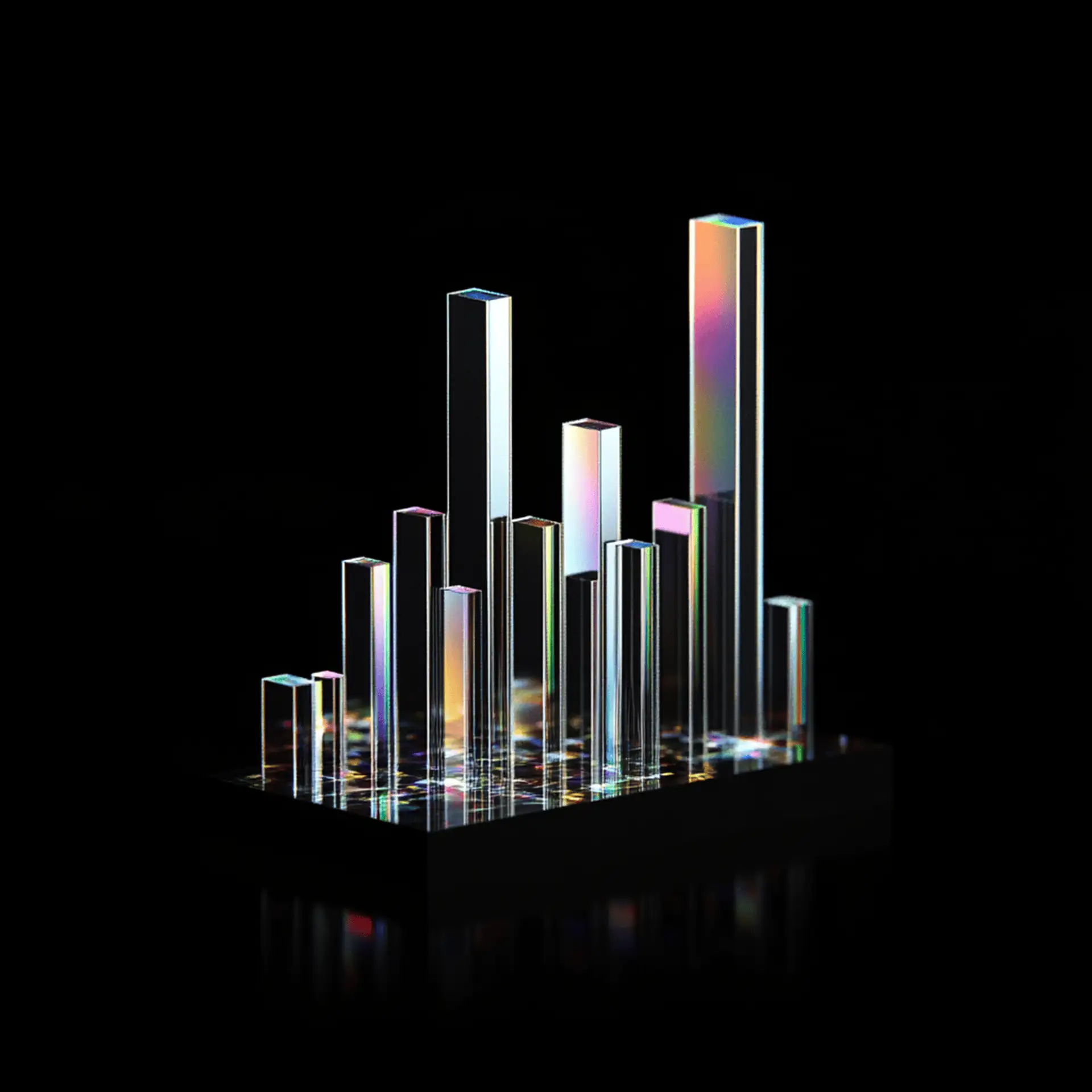
Tools that work for you
Set custom alerts, backtest with the strategy tester, and access tools built for every trading approach.

Charts built for traders
Explore 20+ professional chart types and 110+ drawing tools, all fully customizable to match your trading style.
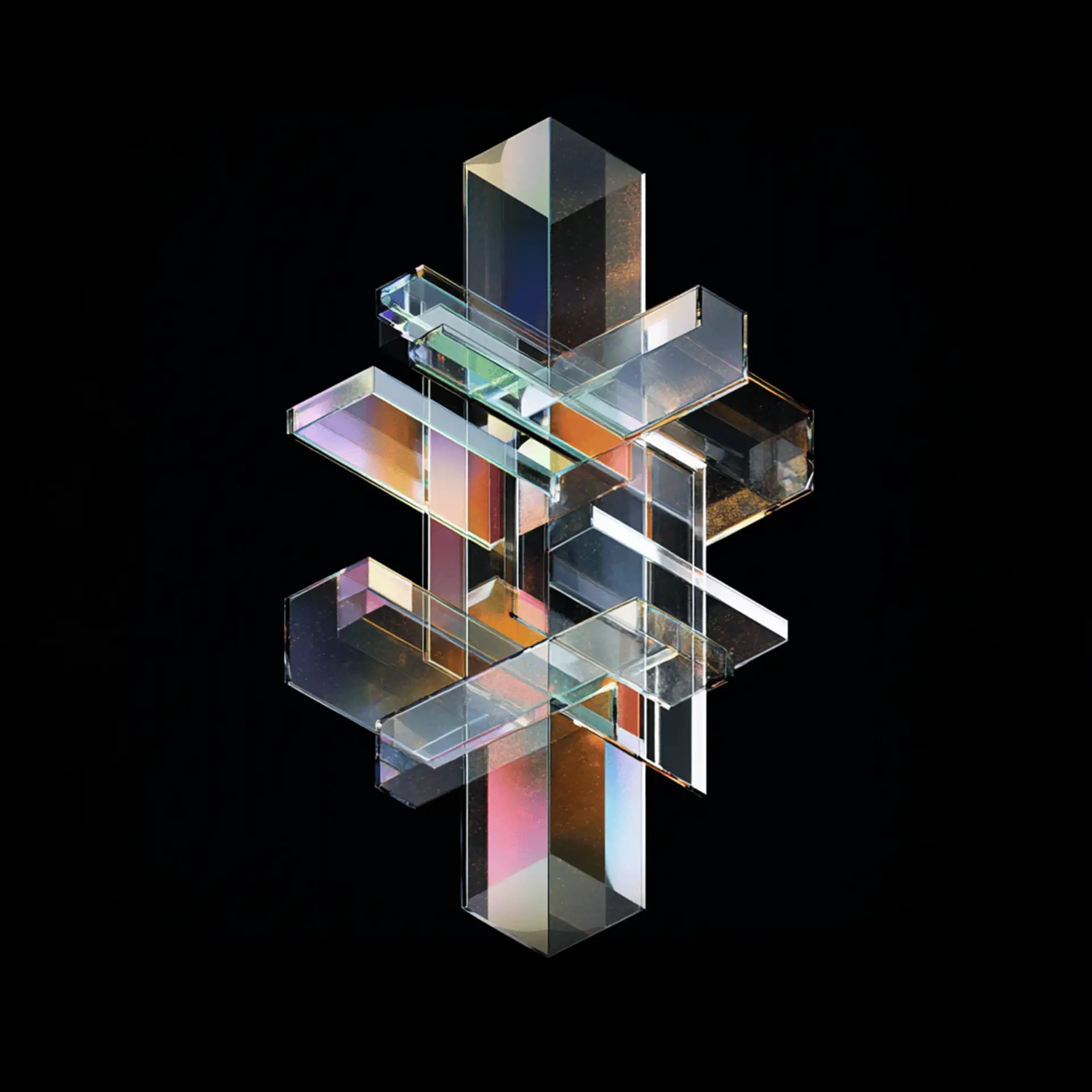
Analysis that delivers
Use market screeners with 100+ criteria, real-time financial reports, and live news feeds to stay ahead.

Strategies made smarter
Access 400+ built-in indicators or create your own with Pine Script™ for deep, technical precision.
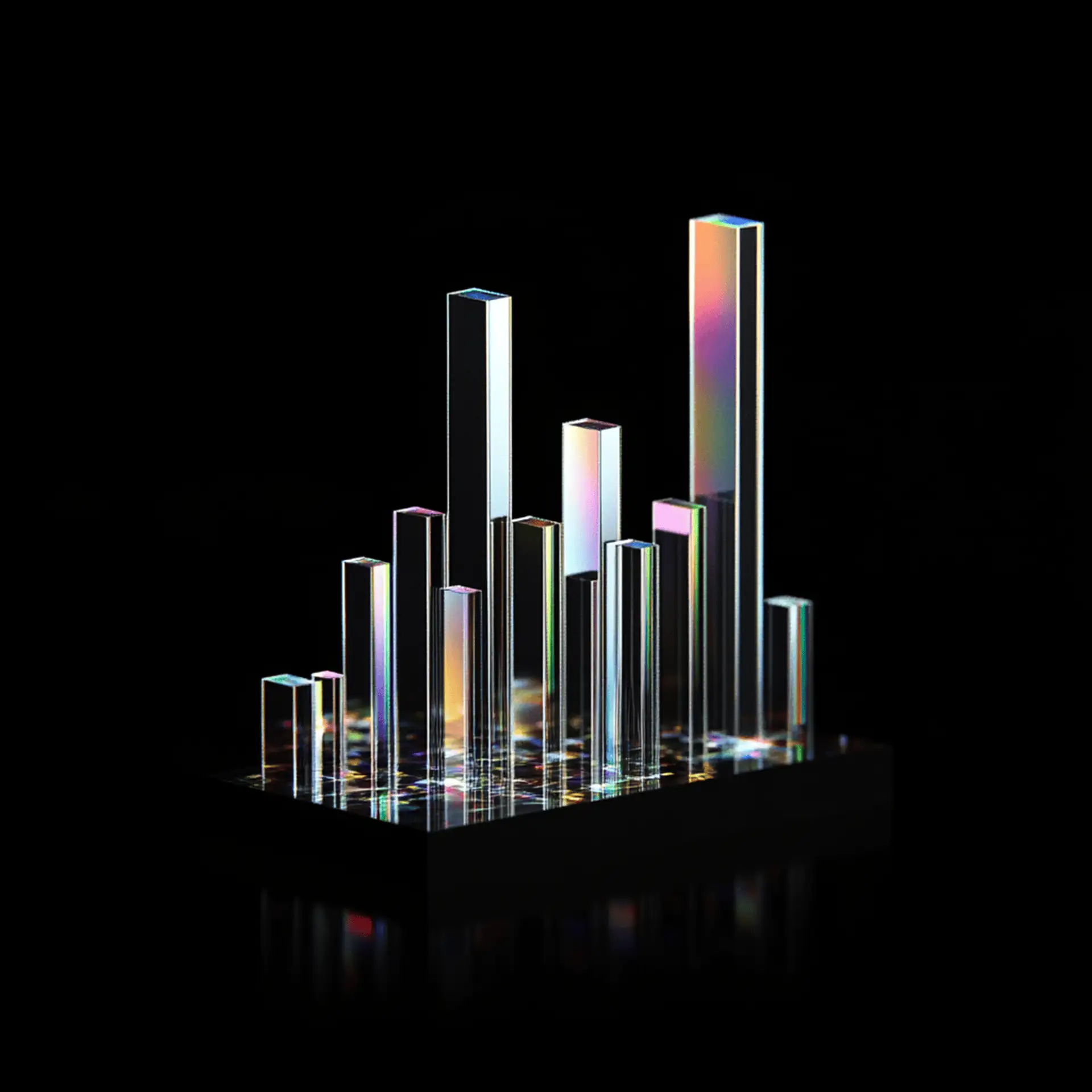
Tools that work for you
Set custom alerts, backtest with the strategy tester, and access tools built for every trading approach.
Link your accounts to unlock your full trading potential

Connect the accounts
Enter your Blueberry account credentials to connect to TradingView. Detailed guide here.
TradingView Desktop App

Enhance your experience with the powerful desktop terminal.
Desktop app features:
• 100% synchronization with the browser version.
• Configure your charts across multiple displays.
• Expanded workspace size for better analysis.
• Link several tabs with the same symbols.
Download for Windows | Download for macOS | Download for Linux
Frequently asked questions
We’re here to help you every step of your trading journey. Here are some answers to the more frequent questions we get asked.
How do I create a TradingView account?
Which Blueberry account can I link with TradingView?
1. Your Blueberry TradingView account (powered by Blueberry X)
2. Your Blueberry X account
For more information on how to link your Blueberry account with TradingView, click here.




