MetaTrader 5
MT5 is a multi-asset trading platform that enables you to trade forex, stocks, indices, commodities, and cryptocurrencies from a single account. It offers advanced tools for comprehensive market analysis, algorithmic trading, and copy trading, catering to both novice and experienced traders.

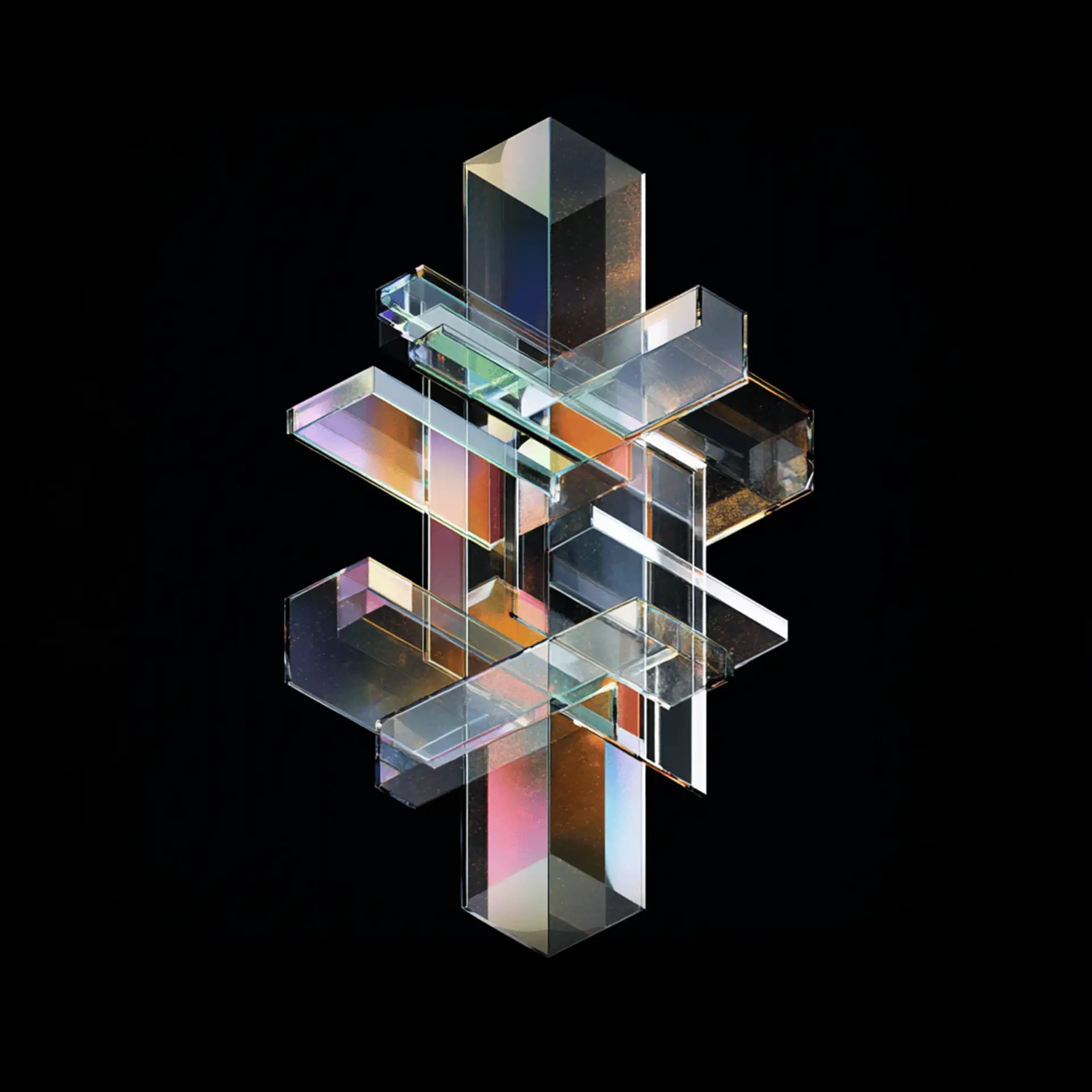
Multi-asset platform
Trade a diverse range of financial instruments, including forex, commodities, stocks, indices, and cryptocurrencies, all from one unified platform.

Advanced analysis tools
Utilize over 80 technical indicators and analytical tools to forecast price dynamics and make informed trading decisions.

Automated trading
Develop or import Expert Advisors (EAs) to automate your trading strategies, allowing for trades to be executed without manual intervention.

Copy trading
Copy trades in real-time through trading signals from one account to another, allowing you to follow and replicate the strategies of experienced traders.
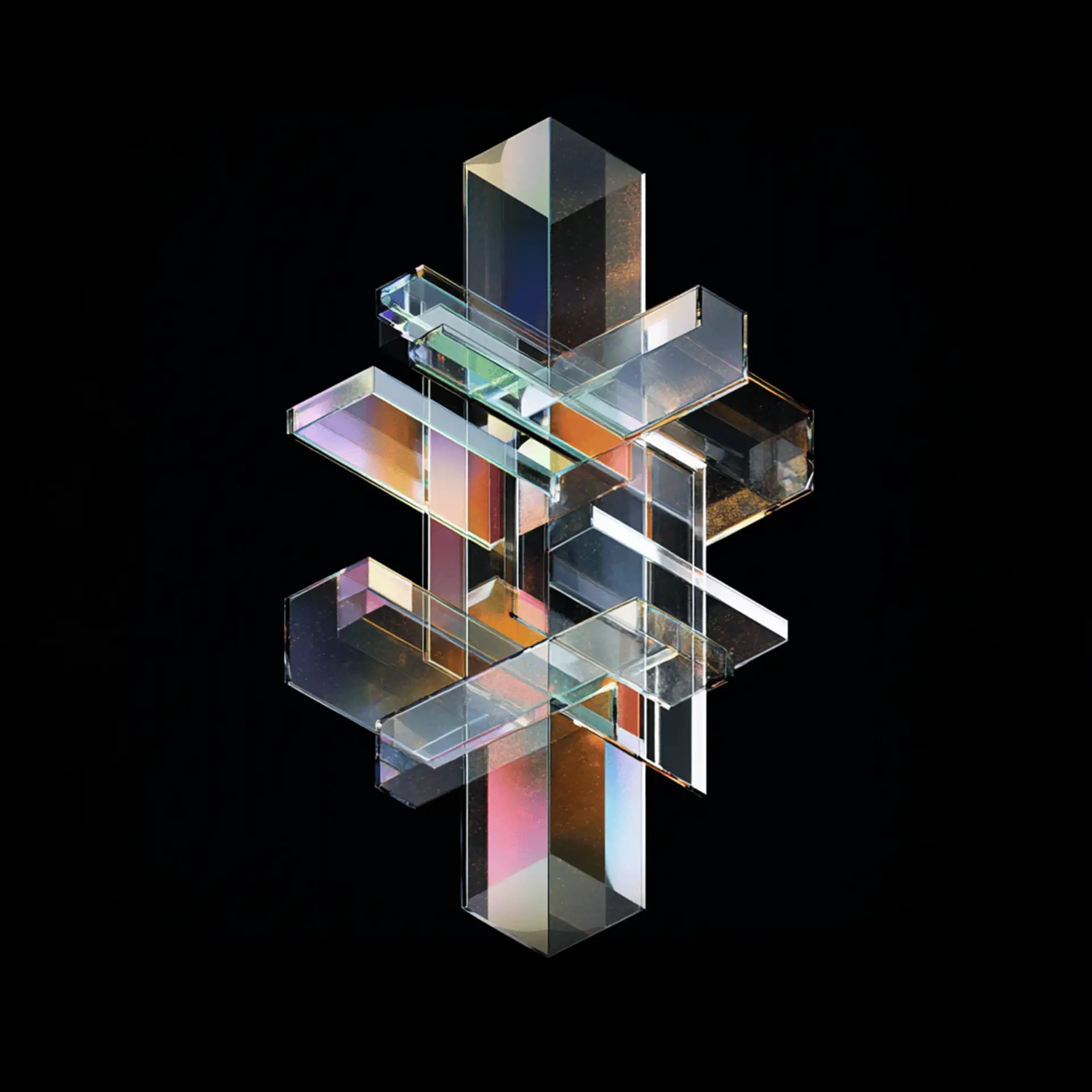
Multi-asset platform
Trade a diverse range of financial instruments, including forex, commodities, stocks, indices, and cryptocurrencies, all from one unified platform.

Automated trading
Develop or import Expert Advisors (EAs) to automate your trading strategies, allowing for trades to be executed without manual intervention.

Advanced analysis tools
Utilize over 80 technical indicators and analytical tools to forecast price dynamics and make informed trading decisions.

Copy trading
Copy trades in real-time through trading signals from one account to another, allowing you to follow and replicate the strategies of experienced traders.
Getting started with Metatrader 5

Download the platform
Access the MT5 platform on your preferred device.

Open an account
Register for a live or demo account to start trading with MT5.

Explore our resources
Utilize our comprehensive guides and tutorials to familiarize yourself with MT5’s features.
Frequently asked questions
We’re here to help you every step of your trading journey. Here are some answers to the more frequent questions we get asked.

