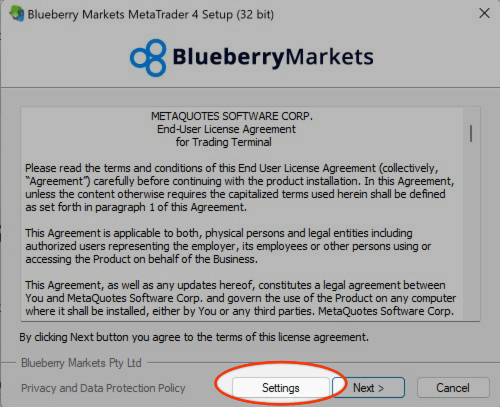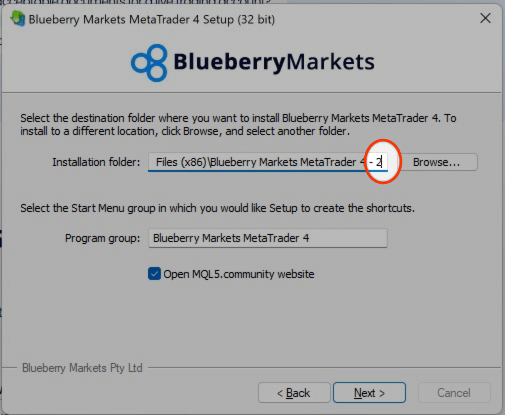Installing Multiple MT4 or MT5 Instances
You can have multiple trading accounts, but you can be actively logged in to only one account on MT4/5 at a time. So, if you want to be able to log in to all of your trading accounts simultaneously, you just need to install multiple instances of MT4 or MT5. Follow the steps below to do just that. Note that this only works on Windows.
- Run the installer and click on Settings
- In the Installation Folder, enter a dash ( – ) and add any identifier you would like. In this example, we’re putting – 2 because we’re installing a second MT4:
- Click Next. Done!
Optional: Create a desktop shortcut or pin the second MT4 to the taskbar immediately so you don’t lose it. But in case you do, you can always find it in the Program Files on your computer.

 ภาษาไทย
ภาษาไทย
 Tiếng Việt
Tiếng Việt