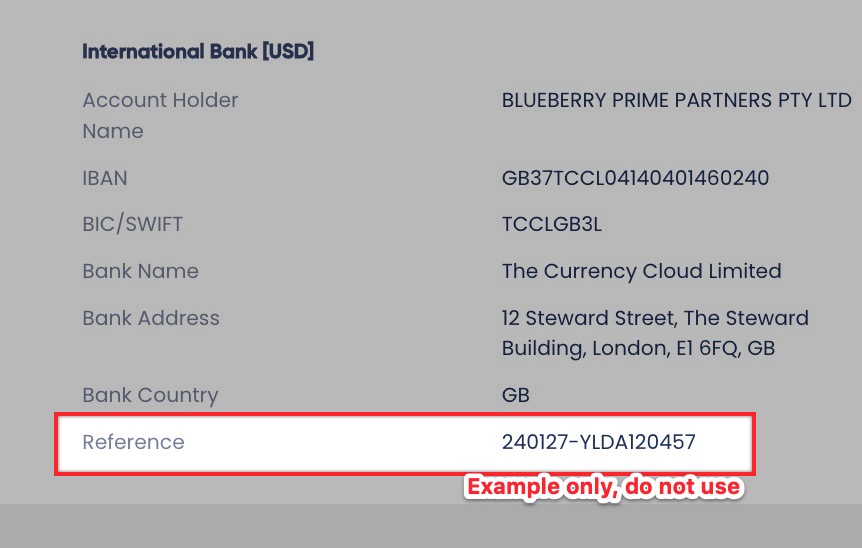Depositing via Bank Transfer
Important Notes
-
Each transaction generates a unique reference number that you need to note when transferring funds. This means that you need to access your deposit page each time you wish to make a bank transfer.
If your bank wire form cannot accommodate the entire reference number, it’s fine to omit the latter part.
e.g. If your online bank wire form has a limit of 10 characters, you may just put in 240127-YLD.
- Bank transfer/wire deposits must be made from an account that bears the same name as that of the trading account.
- International bank wires usually attract a fee of approximately USD $25+ — which is imposed by and dependent on banking intermediaries. We can reimburse clients for incoming payment fees. However, outgoing payment fees are the responsibility of the client.
- You can either make an online transfer or visit your bank to make a manual wire transaction.
- Not all countries are supported by CurrencyCloud. Please refer to the list of restricted countries here.
Transfer Types
|
International |
Use this if you have a bank account issued outside of the currency country |
|
Local |
Use this if you have a bank account within the currency country |
To deposit via bank wire/transfer, refer to the steps below:
After making the deposit, please fill out the form here so we can keep an eye on your transfer.

 ภาษาไทย
ภาษาไทย
 Tiếng Việt
Tiếng Việt