Templates in MT4 as they save time by providing preconfigured settings and indicators. This in turn, allows traders to quickly apply their preferred strategies to multiple charts.
In this article, we discuss what templates are and how to add templates to MT4.
What are templates in MT4?
In MetaTrader 4, a template serves as a preset collection of chart window parameters that can be easily applied to multiple charts together. Templates in MT4 store various crucial settings, including the chart's type and color, color scheme, chart scale, visibility of OHLC (Open, High, Low, Close) lines, and more. Traders can customize their charts and save chart drawings by replicating them to as many charts as they want.
How to create a template in MT4?
1. Open the MT4 platform and log in to the account.
2. On the top menu, click on Charts and select the currency pair or instrument to be used for the template in MT4.
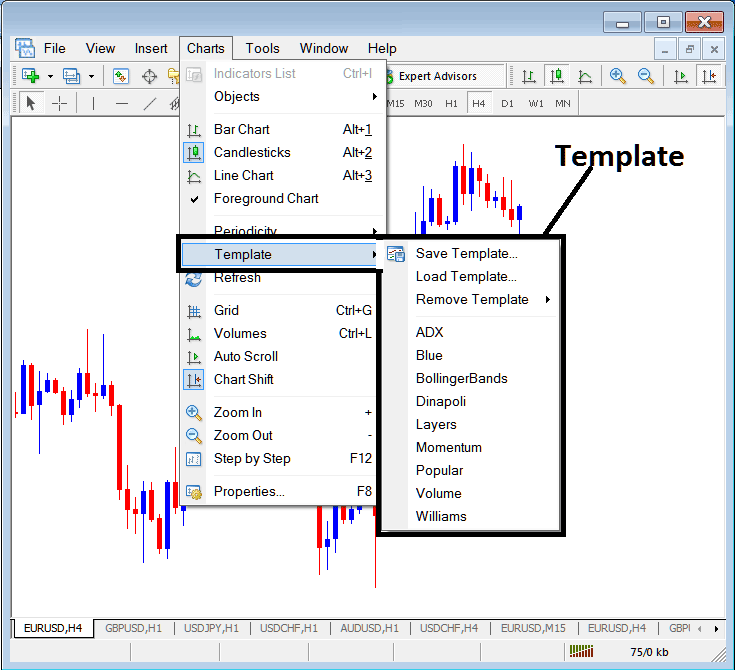
3. Open any chart
4. Make the necessary changes to the chart, such as adjusting colors, selecting a specific chart type, or adding desired indicators. Traders can do this by selecting Properties and adjusting the settings in the Colors, Common, and Grid tabs. Traders can also add basic drawings to the chart.
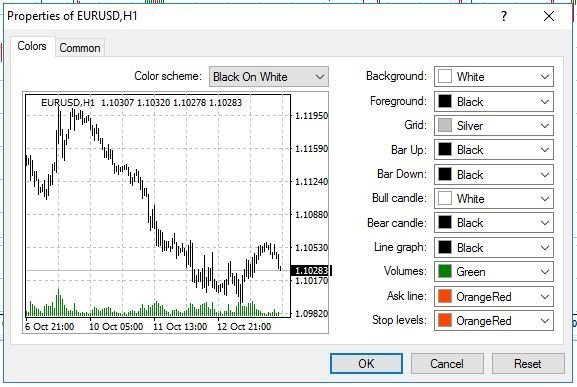
5. Once all the desired changes are made, right-click on the chart and select the Template option.
6. From the drop-down menu, choose the Save Template option. A pop-up window will appear, prompting the trader to provide a name for the template.
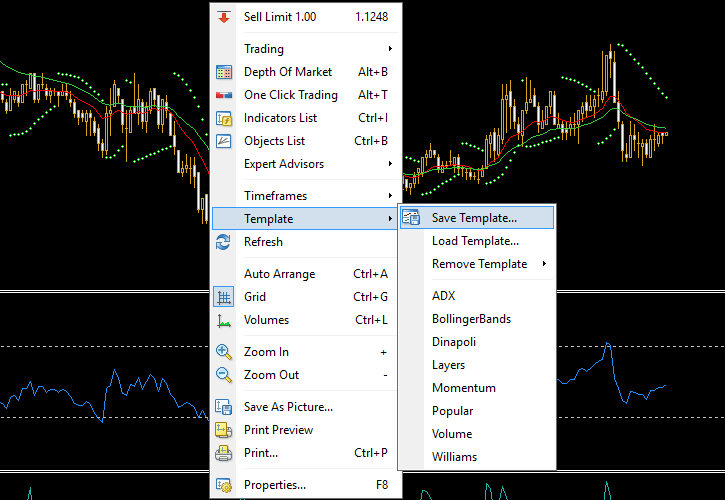
7. Enter a name for the template that reflects its content or purpose and click Save. The template is now created and ready to use.
8. To apply the template to another chart or instrument, open the desired chart and right-click on it. Select the Template option and choose Load Template from the menu.
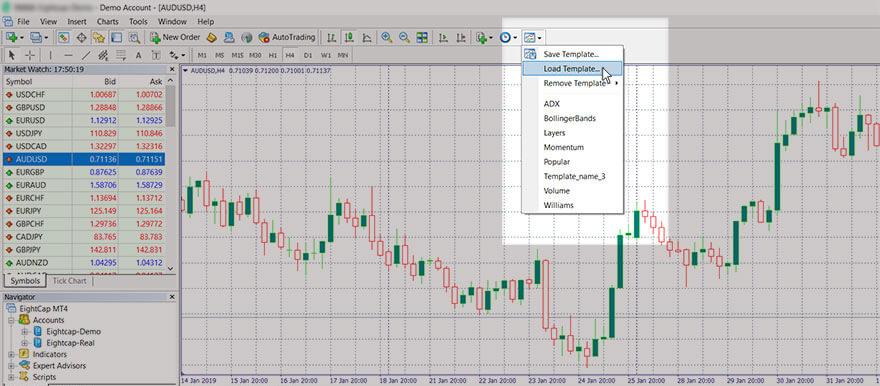
9. Locate and select the previously saved template.
10. The selected template will be applied to the chart, saving traders time and effort, especially if they have multiple indicators on the chart.
How to add templates to MT4?
1. Locate the template file
Templates in MT4 typically have a file extension of ".tpl." It's essential to have the template file ready, either downloaded or obtained from another source.
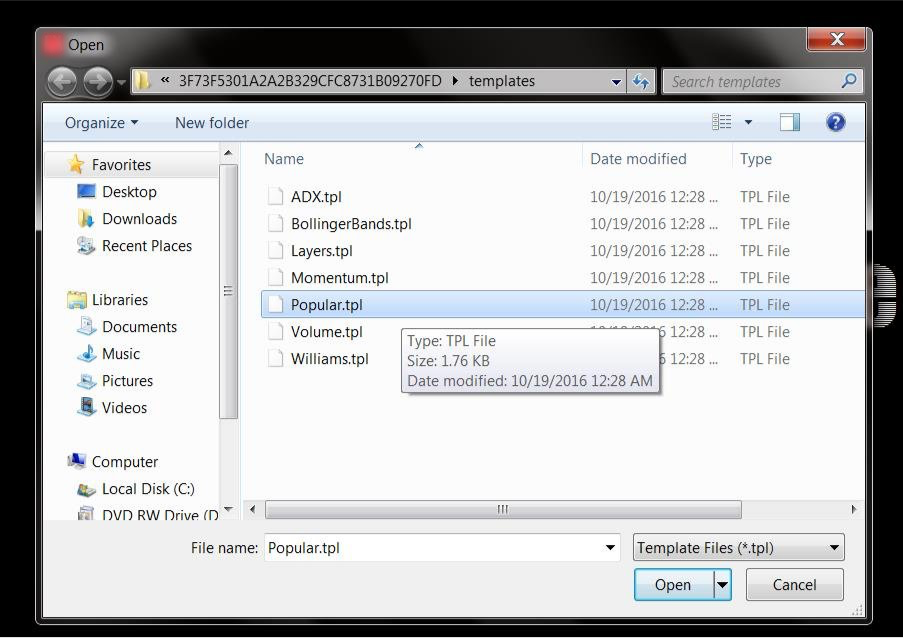
2. Open the data folder
Launch the MT4 platform and ensure that the chart window is open. Go to the File menu at the top left corner of the platform and select Open Data Folder. This action opens the Data Folder, where MT4 stores various files and settings.
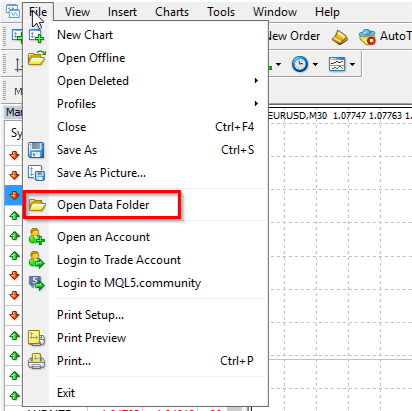
3. Navigate to the templates folder
The Templates folder within the Data Folder stores the templates you save using MT4. However, users have the option to import templates from external sources, not necessarily ones created from scratch. This can be achieved by copying and pasting template files into the Data Folder's Templates directory.
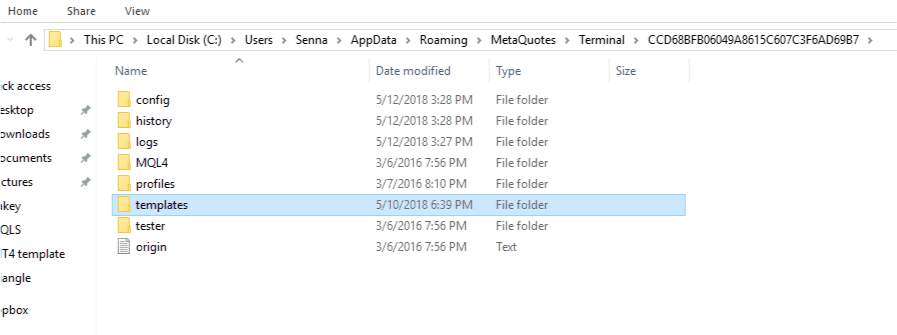
4. Restart or Refresh MT4
To ensure that MT4 recognizes the newly added template, the trader has two options.
- Restart the MT4 platform by closing and reopening it
- Right-click anywhere within the Navigator window (usually located on the left side of the platform), and select Refresh from the context menu. This will refresh the Navigator window and update the templates list.
5. Access the added template
After restarting or refreshing MT4, the trader can find the added template in the Navigator window under the Templates section. Expand the Templates section to see a list of available templates.
6. Apply the template
To apply the template to a chart, simply drag and drop the desired template from the Navigator window onto the chart the trader wants to apply it.
Alternatively, right-click on the chart, select Templates, and choose the desired template from the list. The chart will then be updated with the saved settings and indicators from the template.
Streamline trading workflow with MT4 templates
The ability to add templates to MT4 is a feature that leads to efficient trading through customization and reduces the manual effort to adjust chart settings. With templates, traders can maintain consistency in their trading setups, swiftly switch between different strategies, and streamline their analysis process. Start trading with our platform today to get hold of different types of pre-existing templates or create them from scratch!
It is essential to consider the risks of relying too much on pre-existing templates or creating ones from scratch. While templates can be useful, they can also limit innovation and adaptability in trading strategies. Traders must carefully assess the suitability of templates for their specific requirements and avoid becoming unduly reliant on them. Traders may make informed judgments while using templates on the MT4 platform if they understand the balance of rewards and risks.
Disclaimer: All material published on our website is intended for informational purposes only and should not be considered personal advice or recommendation. As margin FX/CFDs are highly leveraged products, your gains and losses are magnified, and you could lose substantially more than your initial deposit. Investing in margin FX/CFDs does not give you any entitlements or rights to the underlying assets (e.g. the right to receive dividend payments). CFDs carry a high risk of investment loss.




