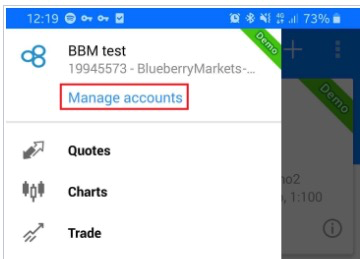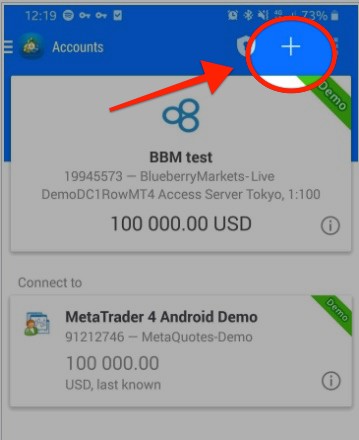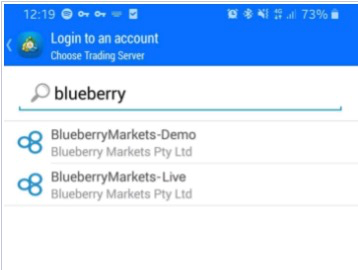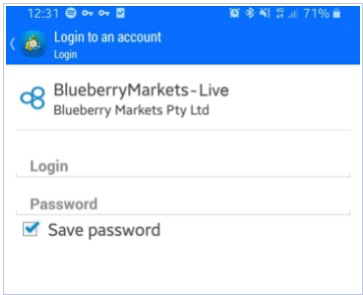Logging in to MT4 on Android
Please download the MT4 app for Android first. We’ve put together the direct download links here for your convenience. Once downloaded, follow the steps below.
- In the mobile MT4 app, tap the menu button (top-left, three lines button).
- Tap ‘Manage Accounts‘.
- Tap the ‘+’ button.
- Type ‘Blueberry‘ in the search box and select the correct server:
- BlueberryMarkets-Live for live accounts
- BlueberryMarkets-Demo for demo accounts
- Login with your trading account number and password.
Note:
- It may take a few seconds for your account to be logged in, depending on the speed of your internet connection.
- You may want to make sure that you are using the latest version of the MT5 app by installing any pending updates or reinstalling the app completely.
- If you’re using a computer on ChromeOS, the same steps above apply since ChromeOS is Android-based.

 ภาษาไทย
ภาษาไทย
 Tiếng Việt
Tiếng Việt