Commodities serve as a hedging tool against inflation and market volatility, so incorporating them into MT4 enables traders to manage risk more efficiently. The inclusion of commodities in MT4 also expands trading opportunities due to its correlations with other markets.
In this article, we will discuss how to add commodities to MT4 in some easy steps.
What is commodity trading?
Commodity trading refers to the buying and selling of commodities through derivative contracts or Contracts For Differences (CFDs). Commodities are raw products such as metals, oil, energy, and more. They can be traded both in the spot (immediate purchase or sale of commodities for immediate delivery) and futures market (buying or selling of contracts that obligate the trader to transact the underlying commodity at a predetermined future date and price).
How to add commodities to MT4?
1. Open MetaTrader 4
Launch the MT4 application and login to a live trading account with a broker that supports commodities trading.
2. Locate the Market Watch Window
Within the MT4 interface, locate the Market Watch window. It is typically located on the left-hand side of the platform. If the window is not visible, right-click anywhere on the platform and select Show All to display all available instruments.
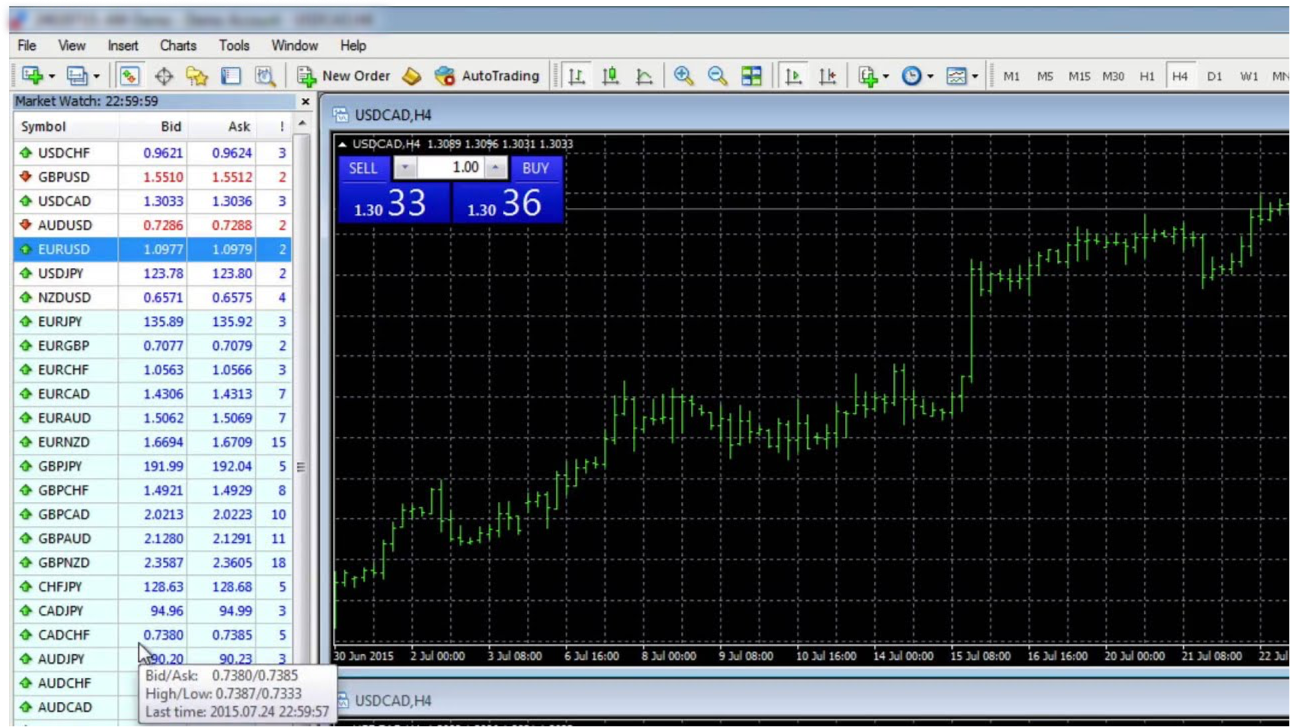
3. Expand the commodity list
Right-click within the Market Watch window and choose the option to expand or show the commodity list. This will present the trader with a comprehensive list of available commodities offered by their broker.
4. Select the desired commodity
Browse through the list of commodities and identify the ones to be traded.
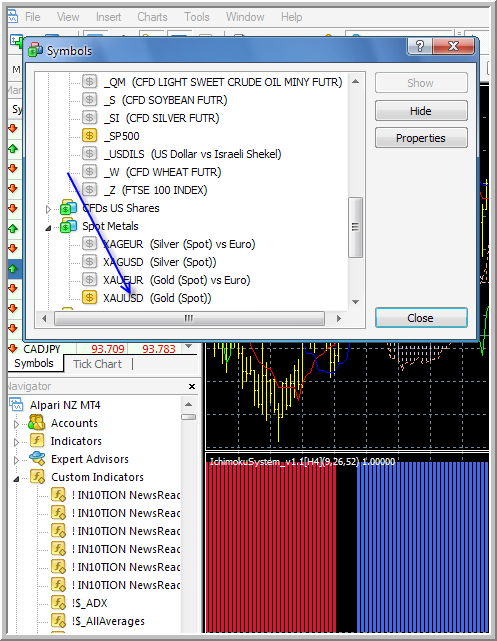
5. Add the commodity symbols
Once the trader has located the desired commodity symbols, left-click on the symbol and drag it to the Market Watch window. Alternatively, they can right-click on the symbol and select Show All or Add to Market Watch to add it. The added commodity symbols will now appear in the Market Watch window. Traders can see the bid and ask prices, as well as other relevant information.
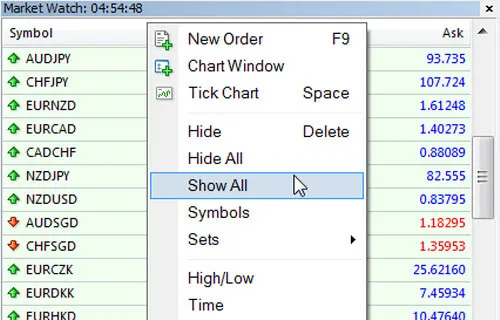
6. Open the chart for the commodity
To analyze the price movements and perform technical analysis for the selected commodity, right-click on the commodity symbol in the Market Watch window. Select Chart Window or Open Chart from the context menu to open a new chart specifically for that commodity. Finally, the commodities and their charts will appear on the MT4 dashboard.
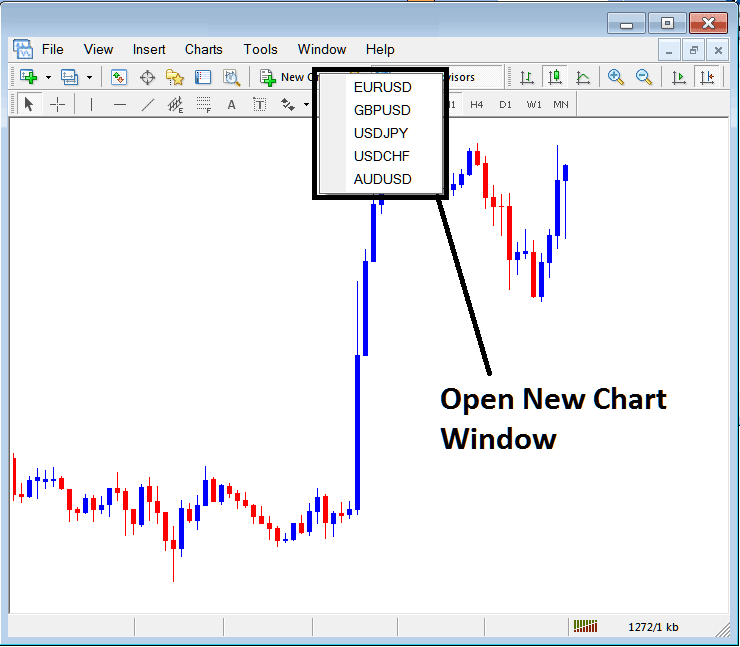
How to trade commodities CFDs on MT4?
1. Log in to the MT4 account
Open MT4 and log into the live trading account.
2. Open Market Watch
The Market Watch window is typically displayed on the left-hand side of the MT4 platform, showing a list of available instruments for trading.
3. Find the commodity CFDs to trade
Scan through the list of symbols in the Market Watch window to locate the commodity CFDs to trade.
4. Add commodity CFDs to Market Watch
Right-click within the Market Watch window and select Symbols or Show All to expand the list. Then, they double-click on each commodity CFD symbol to add them to the Market Watch window.
5. Open a chart for a commodity CFD
The trader can right-click on a specific commodity CFD symbol in the Market Watch window and choose Chart Window or Open Chart to open a price chart for that particular instrument.
6. Analyze and trade
With the chart for the commodity open, the trader can now execute their trading order. Click the Trade button on the toolbar or right-click on the chart and select Trade or New Order to open the order window. Specify the desired order type (such as market, limit, or stop orders), set the trade size (volume or lot size), and configure any additional parameters as needed. Finally, click Buy or Sell to execute the trading order.
7. Monitor and manage trades
Once the trade is executed, the trader can monitor its progress in the Trade tab and manage it as needed. This includes setting stop-loss and take-profit levels to manage risk.
Expand trading horizons with Commodity CFDs on MT4
Adding commodities to MT4 is a straightforward process that involves selecting a reputable broker that offers commodity trading. With the right broker and accurate market data, traders can diversify their portfolio and take advantage of the opportunities presented by the commodities market within the MT4 platform.
Blueberry offers access to the MT4 platform. Sign up for a live account or try a demo account on Blueberry today.
Disclaimer: All material published on our website is intended for informational purposes only and should not be considered personal advice or recommendation. As margin FX/CFDs are highly leveraged products, your gains and losses are magnified, and you could lose substantially more than your initial deposit. Investing in margin FX/CFDs does not give you any entitlements or rights to the underlying assets (e.g. the right to receive dividend payments). CFDs carry a high risk of investment loss.




