Traders can apply technical indicators, change the timeframes, add drawing tools, and perform other analysis functions using the features and tools provided by MT4
Adding indices to MT4 allows traders to capitalize on the stock market price movements. It diversifies their existing portfolio by giving traders exposure to global markets where they can track the performance of multiple stocks within a single asset instrument – an index.
In this article, we take a look at the step-wise guide on how traders can add indices on MT4.
What are Indices?
Indices are trading instruments that track the performance of a specific group of stocks or assets in a particular market or sector. They serve as indicators of the overall performance of a particular market, providing traders with a benchmark to assess the movement and trends of the included stocks.
Indices can be traded via a Contract for Difference (CFD), which allows traders to speculate on the price movements of stock market indices without owning the underlying assets.
How to Add Indices to MT4?
To add indices to MT4, follow these steps –
1. After logging into MT4, click on the View menu at the top of the platform. Select Symbols or Market Watch from the dropdown menu, which will open the Market Watch window.
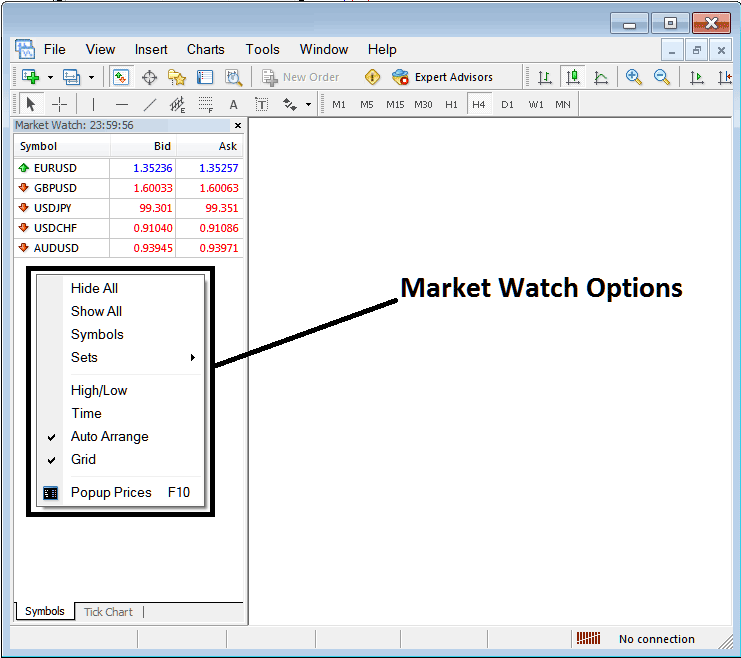
2. Right-click anywhere in the Market Watch window and choose Show All or Symbols. This will enable all the available indices instruments in the Symbol section
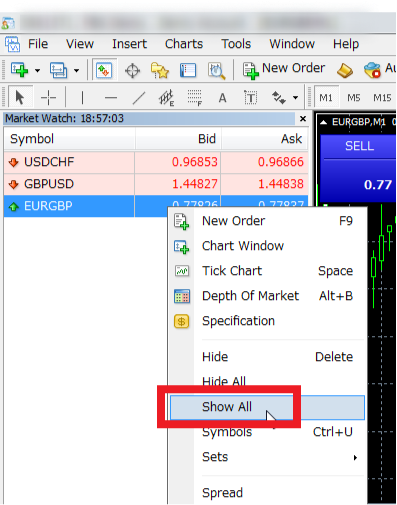
3. Now, traders can scroll through the list of indices available or use the search function to find the indices they want to add.
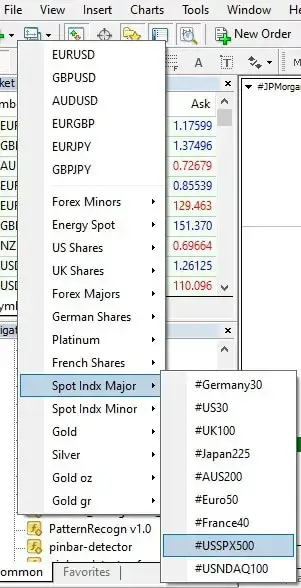
Once the trader has identified the indices they want to trade, they can add them to the Market Watch window in one of the following ways:
- Drag and drop: Locate the index to be traded from the Market Watch window, click and hold the symbol, then drag it onto the chart area
- Right-click and select chart window: Right-click on the index symbol in the Market Watch window and choose the Chart Window option from the menu. This action will open a new chart window with the selected index displayed.
- Right-click and select new chart: Another option is to right-click on the index symbol in the Market Watch window and select New Chart from the context menu. This will open a new chart window with the chosen index.
4. The added indices will then appear in the Market Watch window, allowing traders to access trading charts, place trades, and analyze the price movements of the indices. The index charts can be customized according to the trader's preferences.
Traders can apply technical indicators, change the timeframes, add drawing tools, and perform other analysis functions using the features and tools provided by MT4

How to trade index CFDs on MT4?
1. Install and open MT4
The trader can download the MT4 platform from a broker's website and install it on their computer. Once installed, open the platform and log in using the account credentials.
2. Add the index CFD
In MT4, click on View in the menu bar → select Symbols (or Market Watch in some versions). Now select Show All to display all available symbols. The user can then locate the index CFD they want to trade and double-click on it to add it to their Market Watch window.
3. Analyze the market
Study the price movements, trends, and patterns of the index CFD that one intends to trade. MT4 provides a wide range of technical analysis tools that can assist in making informed trading decisions.
4. Place a trade
To open a new trade, the trader has several options:
- Right-click on the index CFD in the Market Watch window and select New Trade or New Order.
- Use the New Order button on the toolbar.
- Press the F9 key on the keyboard.
5. Specify the trade parameters
A trading window will appear where traders have to set the trade parameters such as:
- Symbol
- Volume
- Stop-loss and take-profit
- Order Types
- Other Parameters like trailing stops, and expiration dates for pending orders
6. Monitor and manage trades
Once the trade is executed, the trader can monitor it in the Trade tab of the Terminal window. From there, they can modify or close the trade as needed. MT4 also allows setting up alerts and notifications to keep the trader informed about market movements.
Diversify trading portfolio by adding Indices in MT4
If traders wish to enhance their portfolios and spread risk across different instruments, adding indices to their MT4 trading platform is the right choice. It helps them with risk management and also contributes towards a successful trading plan.
Blueberry offers access to the MT4 platform. Sign up for a live account or try a demo account on Blueberry today.
Disclaimer: All material published on our website is intended for informational purposes only and should not be considered personal advice or recommendation. As margin FX/CFDs are highly leveraged products, your gains and losses are magnified, and you could lose substantially more than your initial deposit. Investing in margin FX/CFDs does not give you any entitlements or rights to the underlying assets (e.g. the right to receive dividend payments). CFDs carry a high risk of investment loss.




