MT4 is built to optimize and automate trading for all, whether they are an experienced or beginner trader. But to leverage the many features of MT4, it's important to understand how it works and how to use its numerous features.
In this article, we will discuss how MetaTrader 4 works exactly.
What is MT4?
MT4 is an online trading platform developed and released by MetaQuotes Corporation in 2005. In addition to facilitating currency trading, the platform supports the trading of contracts for difference (CFDs) on various assets such as indices, shares, bonds, commodities, and cryptocurrencies.
How does MT4 work on different platforms?
Downloading MT4 on Windows/Mac/Linux
Windows
To install MetaTrader 4 on Windows, the trader has to download the MT4 installation file, run the .exe file and follow the on-screen instructions provided by the installation wizard.
Once the download is complete, open the file and review the License Agreement. Accept the terms and conditions to proceed with the installation. Then, launch the MetaTrader 4 application on the desktop and log in using the credentials provided by the broker to access the trading account.
Mac
Traders can install and use the MetaTrader 4 trading platform on their Mac computer using a software called Wine. Wine allows traders to run Windows applications on Unix-based systems like Mac OS and Linux.
Traders can also download the ready-made package from the official website. Once downloaded, they can install it like any other application by dragging the platform icon to the Applications folder and waiting for the installation to complete.
The trading platform for Mac OS supports the Apple M1 chip and works reliably on any system version. Once installed from the package, the platform is ready to use right away and does not include any additional charges. Traders do not need to download any additional components or make complex adjustments.
Linux
To run MetaTrader 4 on Ubuntu, one can use Wine as well. To install Wine on the Ubuntu system, follow these steps:
- Open the Terminal, which is the command line interface in Ubuntu.
- Enter the following command to initiate the installation of Wine: sudo apt-get install wine-stable
- This command will install the most recent stable version of Wine. Before entering the command, double-check that it is the most up-to-date command for a Ubuntu version, as commands can change with new releases.
- Once Wine is successfully installed, proceed to download the MT4 platform. Traders can obtain the MT4 installation file from the broker or the MetaQuotes official website.
- After downloading the MT4 setup file, navigate to the file location, right-click on it, and select 'Open with Wine Windows Program Loader' or a similar option.
- The Wine environment will launch, and traders can follow the on-screen instructions to install the MT4 platform through Wine.
Mobile app
The MT4 mobile app allows traders to monitor open positions, pending orders, account balance, and equity in real-time through their mobile phones. Traders can also modify or close existing trades, set stop-loss and take-profit levels, and also access various trade management features through the MT4 mobile app on the go.
The app can be downloaded on both Android and iOS operating systems. Android users can download the MT4 mobile app from the Play Store whereas iOS users can do so from the AppStore. It is useful for traders who are away from their desktops but still wish to monitor trades
However, there are some limitation to MT4's mobile application:
- The mobile app does not support Expert Advisors (EAs), scripts, or custom indicators.
- Subscribing to trading signals is not available on the mobile app.
- It has fewer customization options compared to the desktop version.
- Multitasking is not available.
- The 'Navigator' window is not available on the MT4 mobile app.
- MetaEditor is not available
Web trading
MT4's WebTrader platform offers the convenience of accessing the platform through a web browser, without the need for software installation. This allows traders to trade on MT4 regardless of their operating system.
While the user-friendly interface closely resembles the desktop version of MT4, MT4 WebTrader is a stripped-down version without a fully-featured terminal.
However, WebTrader has some limitations too:
- It does not support Expert Advisors (EAs), custom indicators, or scripts.
- The 'Navigator' window, found in the downloadable software, is not included in MT4 WebTrader.
- The built-in development environment MetaEditor is absent in MT4 WebTrader.
How to trade on MT4?
1. Select the preferred currency pair: The trader can locate the currency pairs in the Market Watch tab or utilize the user-friendly New Order tab to begin the process swiftly.
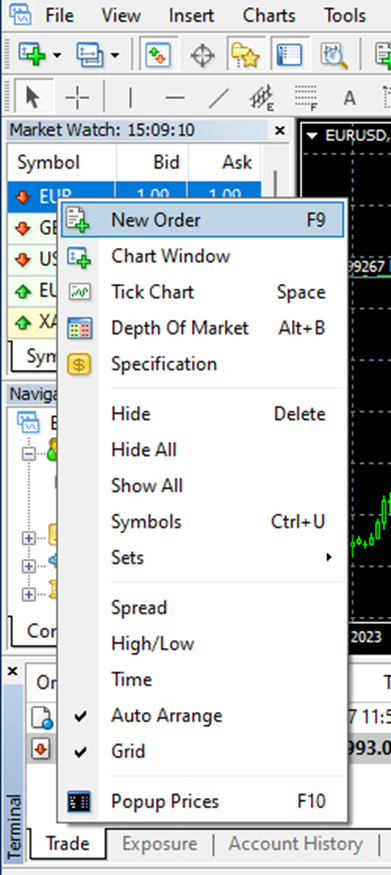
2. Initiate the trade position: The trader specifies the volume and order type (market execution or pending order) and executes the trade by selecting Sell by Market or Buy by Market. The order execution is confirmed, and the trader may choose to maintain a record for future reference.
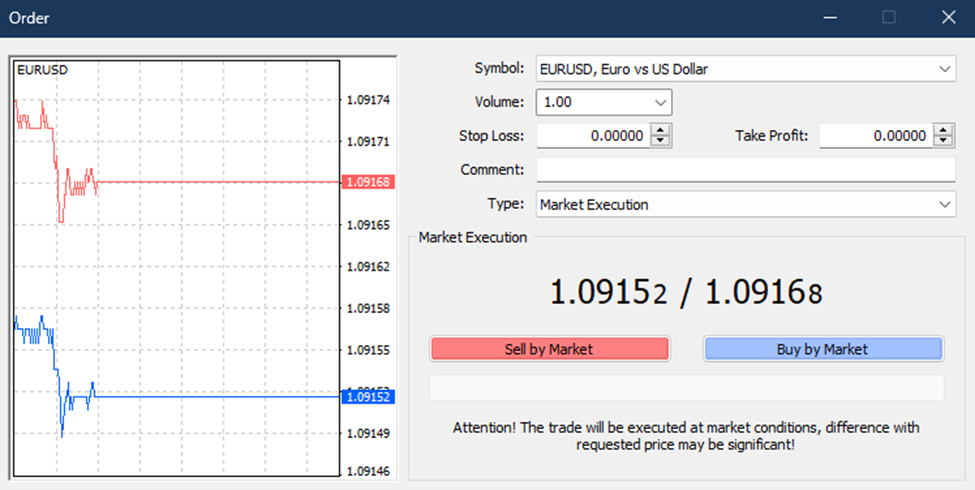
3. Fine-tune the open position: To mitigate risk, the trader sets up Stop Loss and Take Profit orders. By right-clicking on the open position or accessing the Modify option, the trader can adjust the values and modify trading strategies if necessary.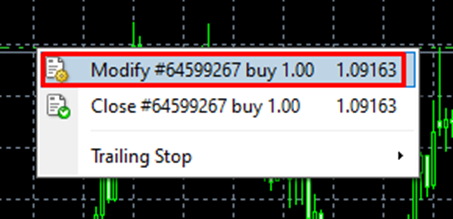
4. Close the trade position: The trader can close positions automatically (when Stop Loss or Take Profit levels are reached) or manually. By right-clicking on the position and selecting 'Close' or utilizing expert advisors (EAs) with predefined conditions, the trader can efficiently manage closing the positions.
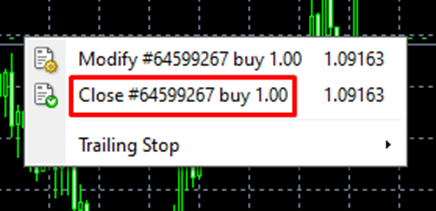
Explore MetaTrader 4 in-depth
By delving into the intricacies of MetaTrader 4, we have uncovered a platform that makes trading more efficient. Whether one is a seasoned professional or a beginner, MT4 provides the tools a trader needs to analyze the markets, execute trades, and manage positions.
Disclaimer: All material published on our website is intended for informational purposes only and should not be considered personal advice or recommendation. As margin FX/CFDs are highly leveraged products, your gains and losses are magnified, and you could lose substantially more than your initial deposit. Investing in margin FX/CFDs does not give you any entitlements or rights to the underlying assets (e.g. the right to receive dividend payments). CFDs carry a high risk of investment loss.




