MetaTrader 5, the powerful automated trading platform, offers advanced tools for successful trading analysis and trades in the financial markets. Aside from Forex, the MT5 platform helps you trade Stocks, CFDs, and Futures. It has numerous order types and execution modes that allow traders to use custom trading strategies even when their machine is not online.
What is MetaTrader 5?
MetaTrader 5 (MT5) is a platform that allows you to trade Stocks, CFDs, Forex, and Futures. With MT5, traders can use algorithmic trading applications to automate trades, including trading robots and Expert Advisors (EA). You can build your own EAs or import built-in EAs onto the MT5 platform.
Here are other features of MT5:
- Multiple open positions
- Accurate technical and fundamental analysis
- Up to 100 Stock quotes and currency charts
- 21 different timeframes
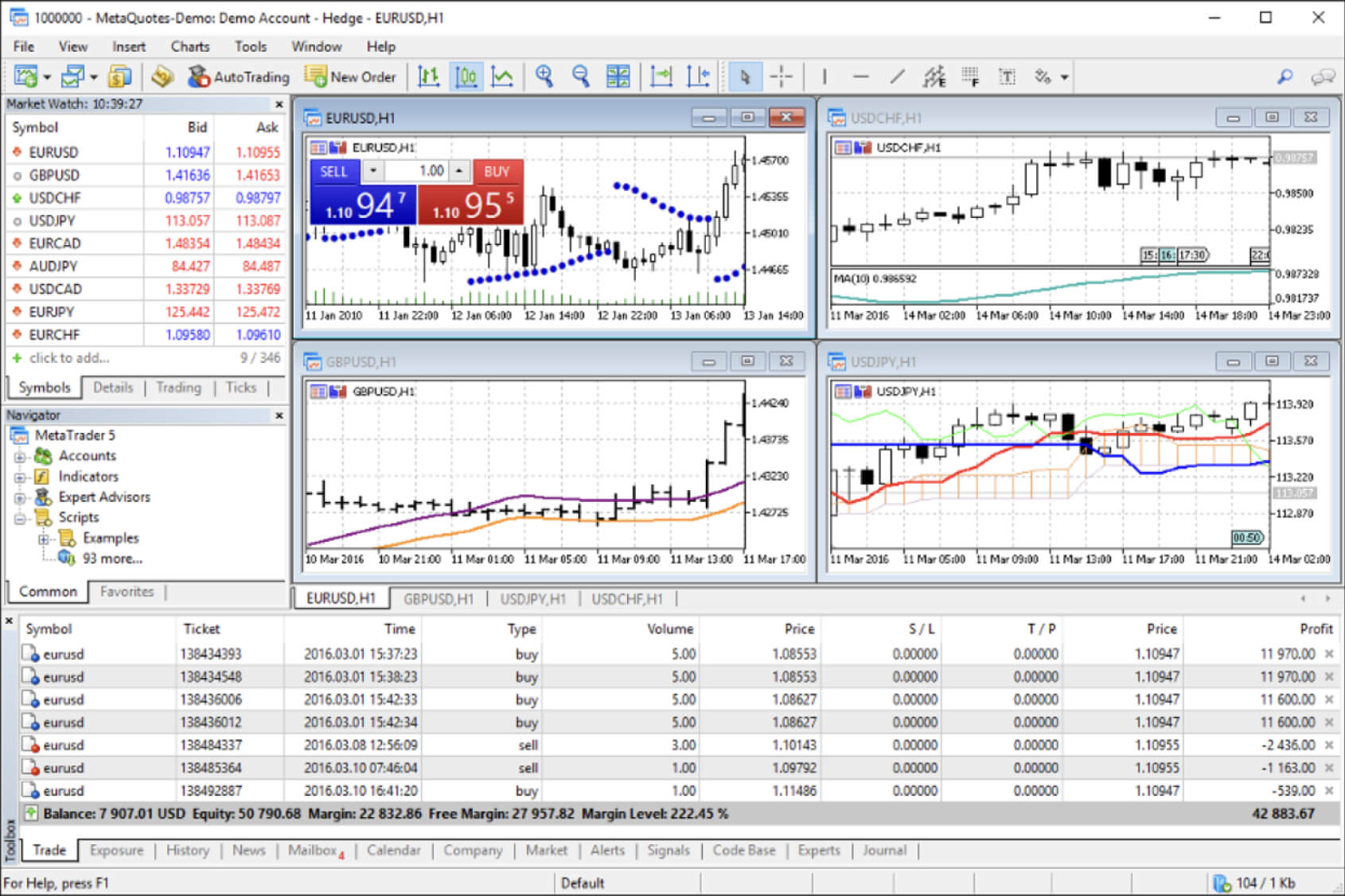
Top features of MetaTrader 5
Predicts market direction
MT5 offers multiple analytical tools for comprehensive price analysis and forecasting. It has 38 technical and 39 graphical indicators to understand the market movement and direction better, apart from 80 built-in analytical indicators.
Supports the advanced Market Depth feature
MT5 features Market Depth, enabling you to see the best bids and offers for a particular asset. It tells you the security's market liquidity, and the number of standing buy and sell orders at different price levels. A greater market depth means that the chances of significant trades getting affected by minor price movements are lower.
Accurate fundamental and technical analysis
MT5 offers several advanced tools for fundamental and technical analysis. MT5 also provides inbuilt advanced reports for analysing trading activities quickly. The reports can track initial and final values of the instruments. It can also forecast price movements with minimal deviation.
Automated trading
With automated trading, MT5 can trade positions on your behalf and execute trades even when your machine is off. By using the power of automation, MT5 allows you to process extensive information and multiple orders quicker with little to no intervention from your end.
Top MetaTrader 5 Indicators
Trend Indicators
Trend indicators are used to identify trends in the markets and could help forecast future prices.
Envelopes
An Envelope is formed by two Moving Averages, one shifting upward and the other shifting downward. This trend indicator shows the lower and upper margins of a security's price range.
Moving Average
The Moving Average trend indicator indicates the mean price value of the security in a specific time.
Standard Deviation
Standard Deviation depicts the market volatility value of the security. It shows the price movement fluctuations. If its value is high, the market is volatile.
Bollinger Bands
Bollinger Bands are trend indicators that showcase the market price volatility of a security over a period. The bands widen when the market is volatile and contract when it is less volatile.
Average Directional Movement Index (ADX)
The ADX technical indicator helps identify an existing price trend over a period. It helps eliminate false signals to ensure that only significant price movements are considered.
Oscillator indicators
Oscillator indicators depict the price deviation of the security from its average price value. It helps predict potential trend direction in the market.
Average True Range (ATR)
The ATR indicator shows the market's volatility. A higher ATR value could mean that a trend reversal will come soon.
Williams Percent Range (Williams %R)
Williams %R helps identify if an asset is overbought or oversold. When it shows a value between 80% to 100%, it indicates an oversold market. When the values are between 0% to 20%, it shows an overbought market.
Momentum
The Momentum indicator measures the price changes of a security over a certain period. It can be used in confluence with the Moving Average Convergence Divergence. The Momentum sends a buy signal if it increases, while a sell signal is sent if it decreases.
DeMarker
The DeMarker indicator compares the maximum price of the current period with the maximum price of the previous period. When it falls below 30, it sends a bullish reversal trend signal. If it goes beyond 70, it sends a bearish reversal trend signal.
Commodity Channel Index (CCI)
CCI measures the commodity price's deviation from its average price. When the commodity channel price is higher than the average price, it sends a high price signal. Whereas a low price signal is sent vice versa.
Volume indicators
Volume indicators account for the volume of the trade. This can mean the number of trades executed in a specific period or the number of price movements in a particular time interval.
Volume
Volume indicates the number of price movements within a period. It consists of a green bar, which is the current bar's volume being more than the previous one, and it has a red bar, which means a smaller volume of trade than the previous one.
On Balance Volume (OBV)
This indicator relates volume to the price change of a security. If the security's price is greater than the OBV movement, it indicates a bull market. A bearish market is suggested if it is lower than the security price.
Money Flow Index (MFI)
MFI measures the buying and selling pressure of an asset through price and volume. It also measures the flow of money in and out of an asset over a certain period.
Accumulation and Distribution (A/D)
A/D is calculated through the changes in volume and prices of a security. When it increases in value, it sends a buy signal and vice versa.
Bill Williams indicators
These indicators are part of the trading system developed by the American trader and author of books in trading psychology, Bill Williams.
Fractals
A fractal helps detect the market's highest and lowest price movements. An upwards fractal is made of five bars, where two are before and after the highest maximum point of a market. The lowest low is defined by the lowest bar in the middle of the two higher lows before and after the lowest low bar.
Awesome Oscillator
The awesome oscillator indicator measures the market momentum with a 34-period Moving Average. When the histogram is above zero, it sends a buy signal. When the histogram is below zero, it sends a sell signal.
Market Facilitation Index
This indicator shows the change in prices of a security. When it moves in the same direction as the volume, it indicates that the price movements have picked up speed. When the two move in opposite directions, it suggests that there is confusion between buyers and sellers.
Gator Oscillator
Gator shows the degree of convergence and divergence in the market. It is indicated by a histogram that plots the distance between the red and green averages. Contracting red bars refers to a slowing trend while expanding green bars indicates that the trend is gaining strength.
Williams Alligator
This indicator uses three Moving Averages of 5, 8 and 13 periods. The Williams Alligator identifies sudden trends using smoothed Moving Averages.
How do you trade on MT5?
- Sign up with a broker like Blueberry Markets. Use the MT5 extension we offer for free.
- Download the MT5 platform on your device and log into your account with the credentials you used to sign up.
- Open your first position on the Order window. You can choose from multiple order and execution types or let the system place orders on your behalf.
- Monitor your positions. You can do this on the Terminal window.
- Modify stops, limits, and orders as per your trading objectives through the Terminal window.
- Customize charts, indicators, and set up price alerts that update you on market prices.
- View trade history from your Terminal window and download trade reports with detailed information on your trades and account summary.
Automate your trades with MT5
Blueberry offers free access to the MT5 platform. Place your trades automatically and view several charts and tools with our industry-standard MT5 platform.
Frequently Asked Questions
How do you register on MT5?
You can register by selecting 'Open a real account' from the MT5 menu and find your broker in the drop-down list. Mention your personal details, attach the required identity verification documents and the bank account statement to start with the registration process.
How do you find a broker for MT5?
To find your ideal broker, research the top MT5 brokers in your region. Blueberry Markets is a regulated broker that gives you free access to MT5.
How do you use an MT5 demo account?
You can open a demo account by selecting a server and mentioning your registration data. After the account is opened, you practice trading in a live market on the platform.
What is the difference between MT4 and MT5?
MT4 is designed for CFD Forex-based instruments. However, MT5 deals with centralized and decentralized markets—covering Futures, Stocks, Cryptocurrencies, and Forex.




