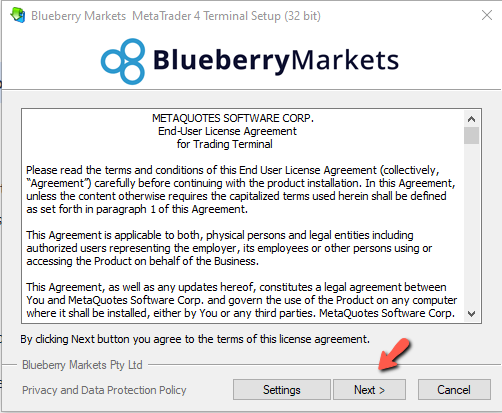Installing MT4 & MT5 on Windows
Please download MT4 or MT5 first. We’ve put together the direct download links here for your convenience. Once downloaded, follow the steps below.
- Run the installer by doing a right-click > Open or double-clicking it:
- If asked if you wish to allow the app to make changes, select YES.
- Agree to the terms of the license agreement by clicking Next:
Installation shall be completed. Click FINISH and the Blueberry Markets MT4/MT5 will open and run automatically.
To learn how to log in, please refer to this article.

 ภาษาไทย
ภาษาไทย
 Tiếng Việt
Tiếng Việt