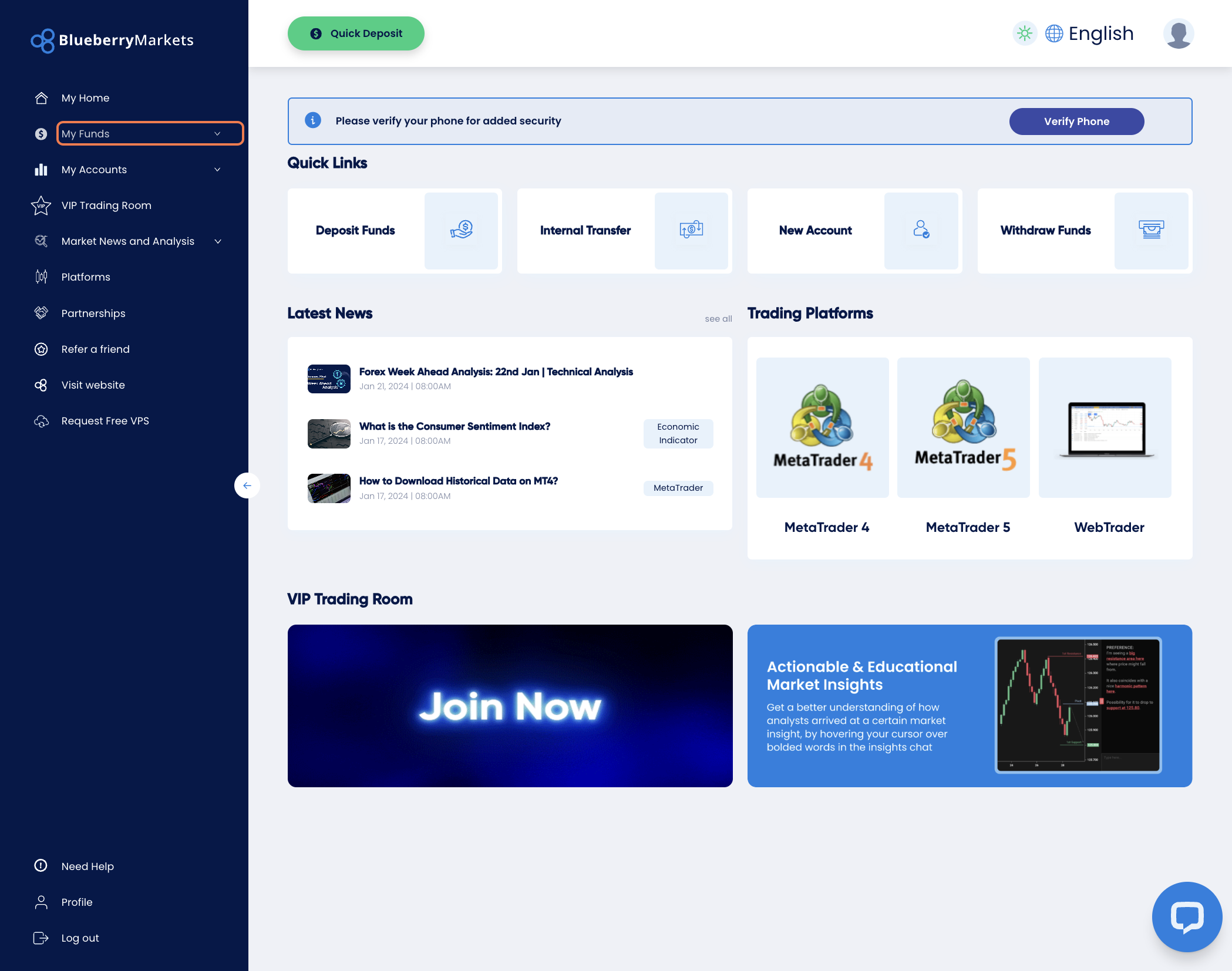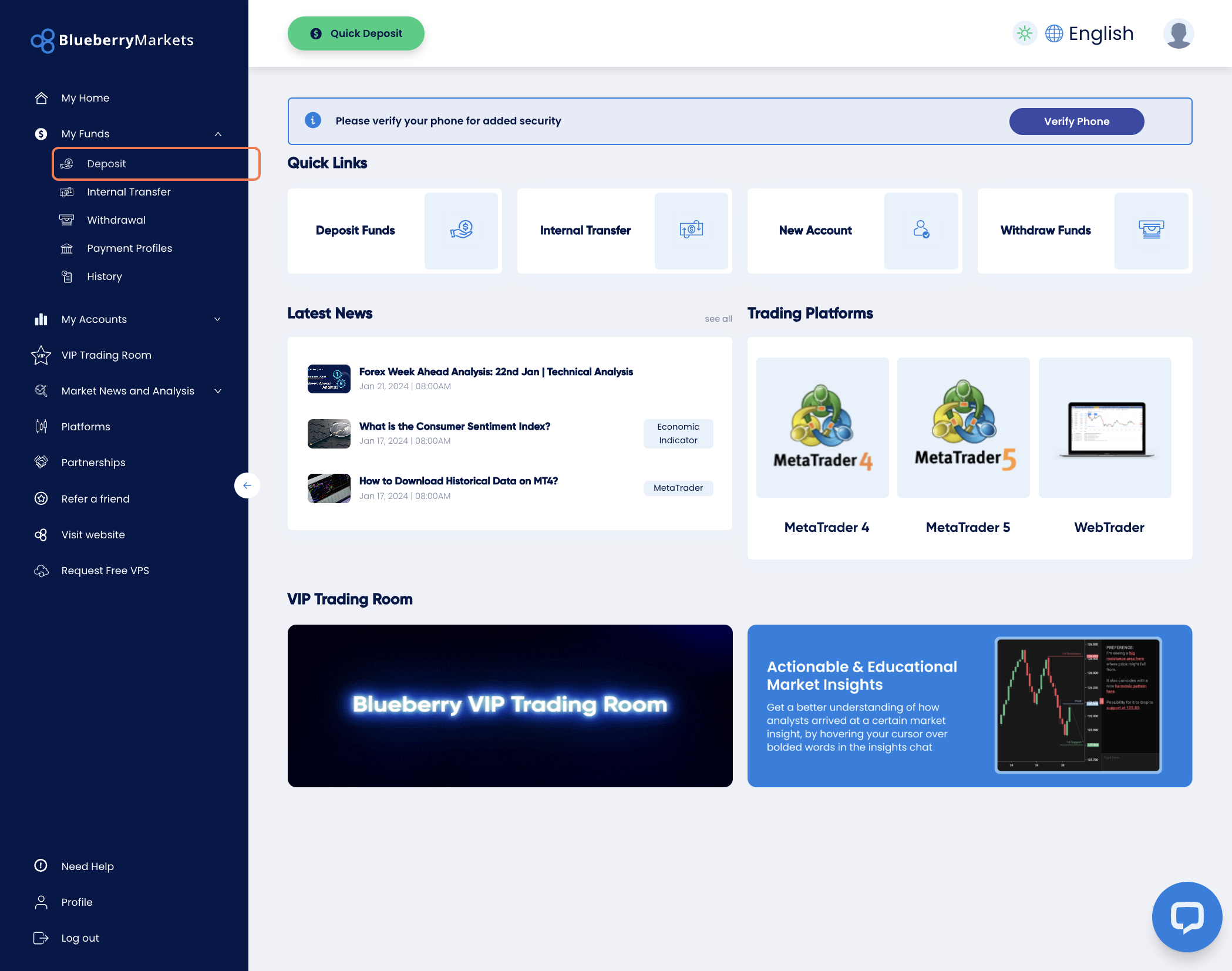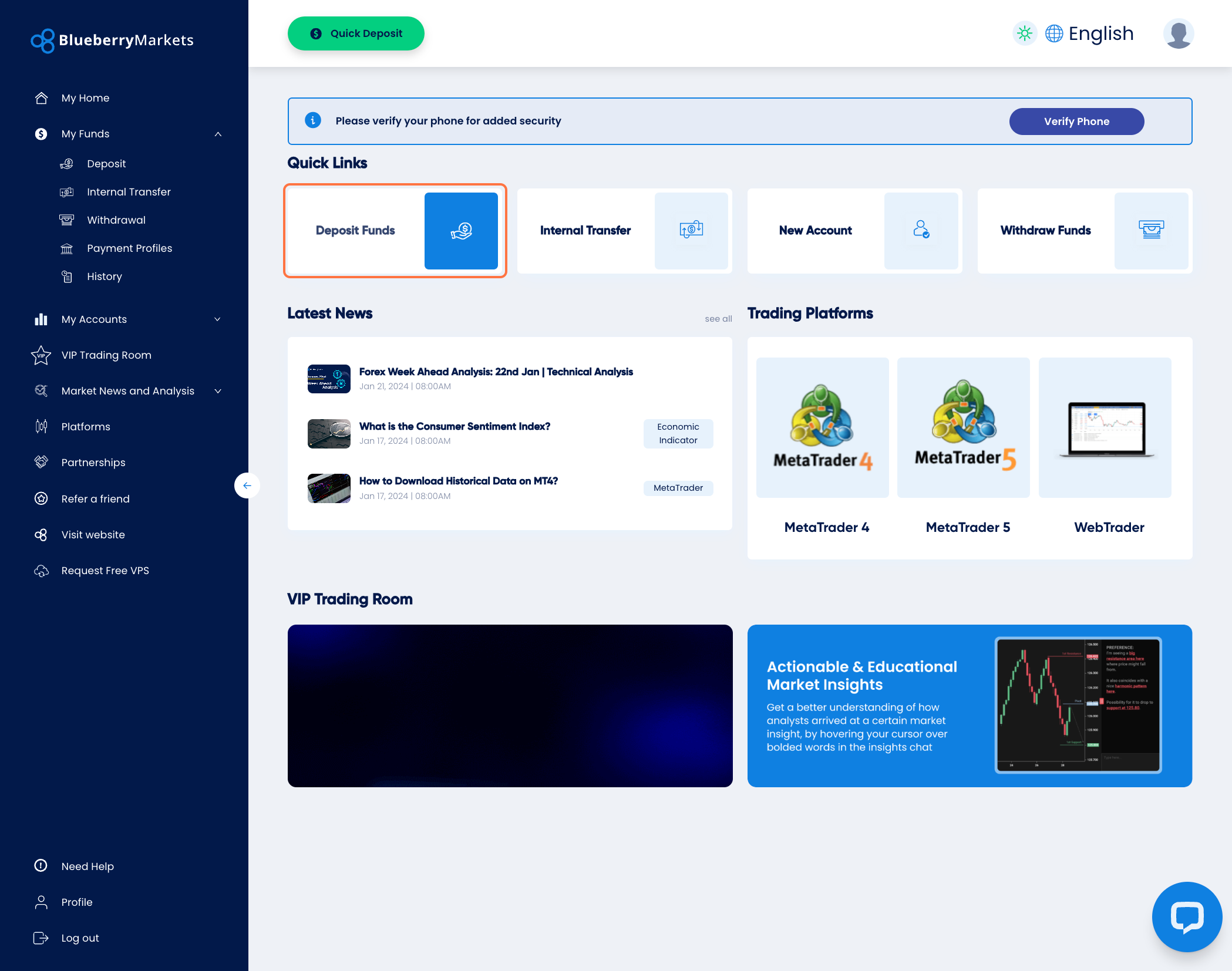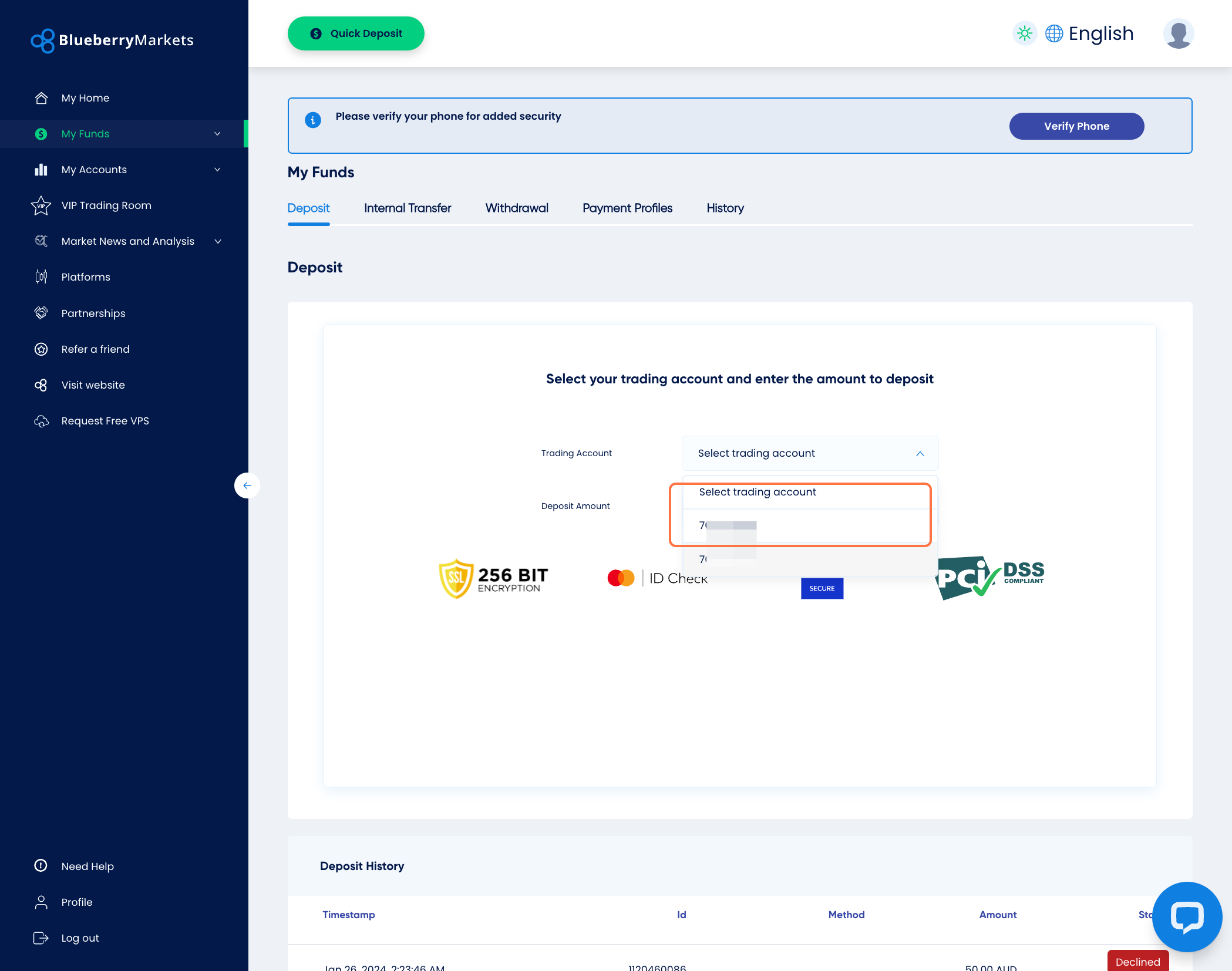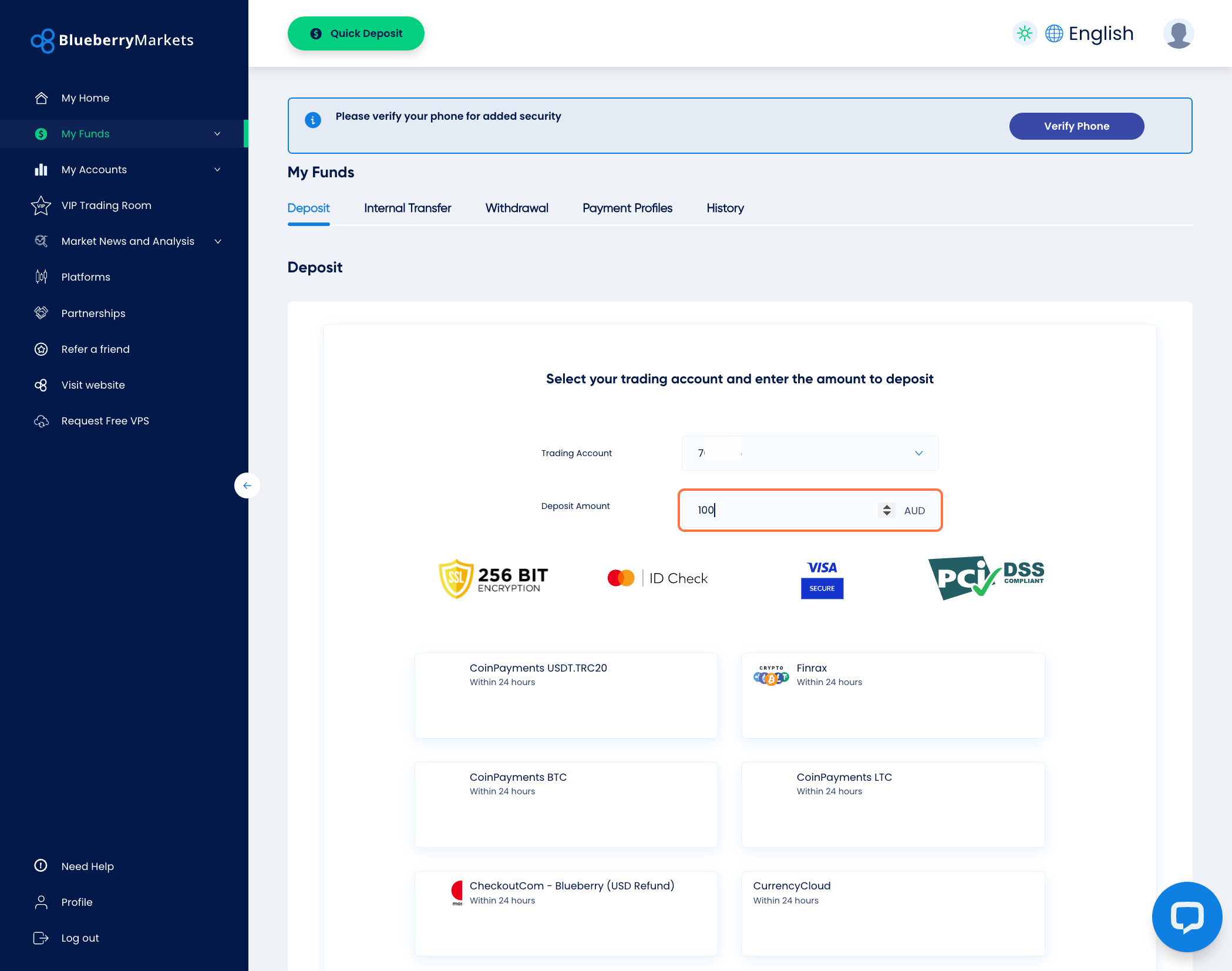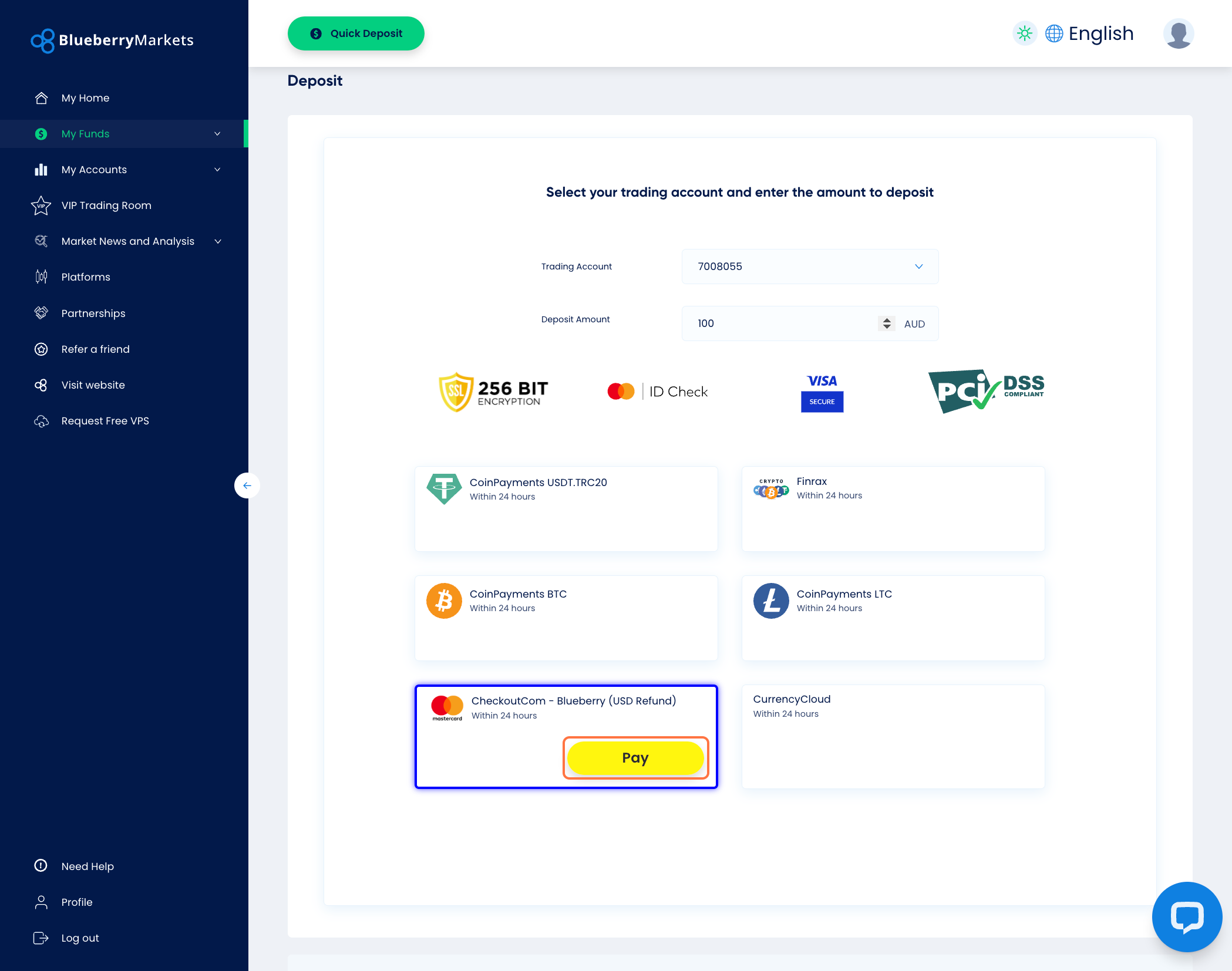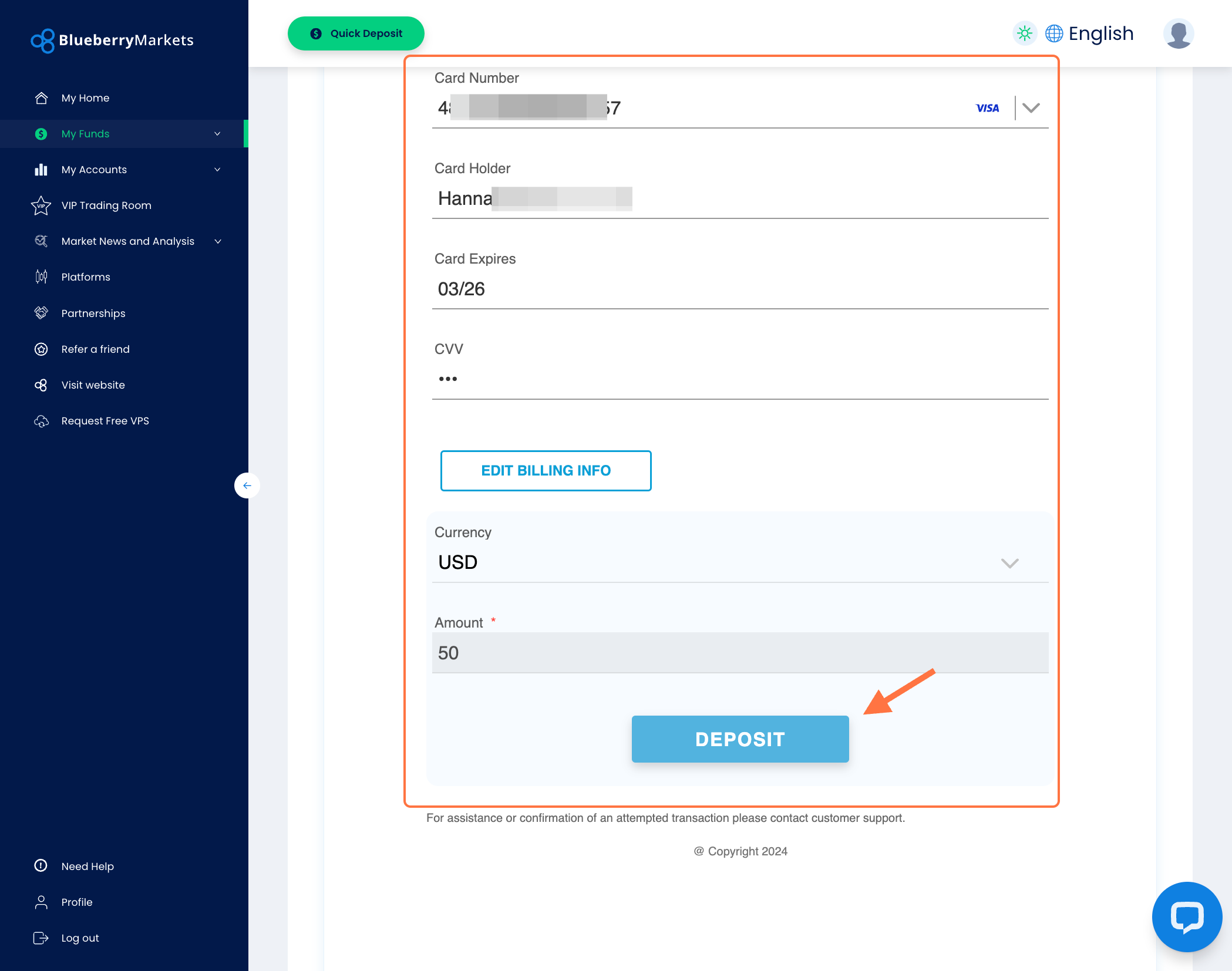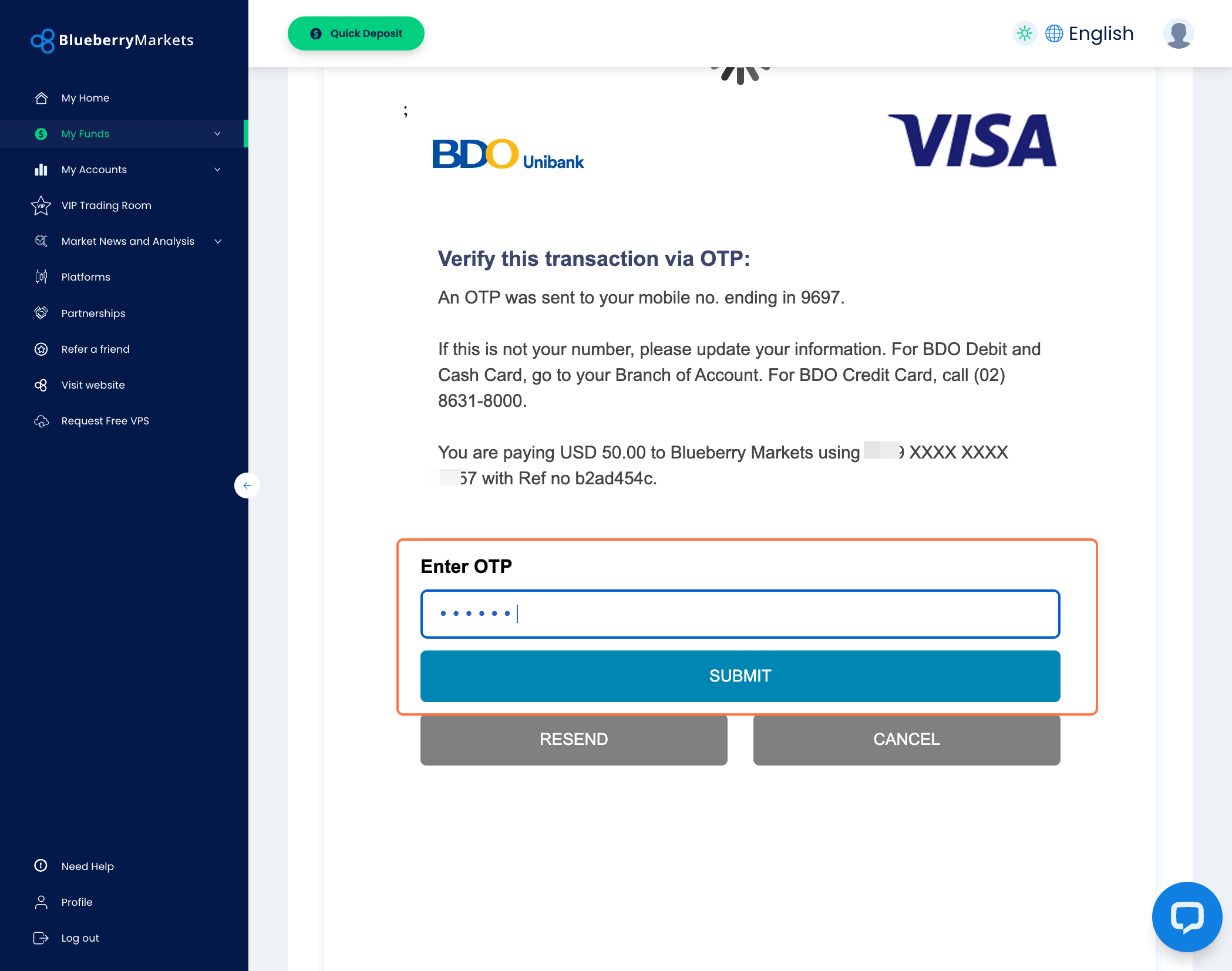Depositing with a Credit Card or Debit Card
This option is currently NOT available to clients in the following countries:
- Cuba
- Iran
- Syria
- North Korea
- Sudan
IMPORTANT NOTES:
- On some occasions, it may take up to 2 hours for the funds to reflect on your trading account.
- Credit & debit card deposits must be made from a card account that bears the same name as that of the trading account.
- Card deposits and withdrawals are free of charge to clients and are, in fact, absorbed by Blueberry. However, your banking facility and intermediaries may charge their own fees independently. Currency conversion fees may apply as well if your card’s currency differs from your trading account’s.
- Please also note that we can only cover fees known to us. If a separate fee from your bank or payment provider incurs, any such fees will be your responsibility. For example, a credit card provider may view a payment made to us as a cash advance and bill you according to your credit card’s cash advance rules.
- We highly recommend keeping the number of cards used to deposit at a minimum, as this can complicate withdrawals.
- If you are using a card issued in a country that is different from your registered country, we may need you to provide a card/bank statement when you make a withdrawal.
- Avoid using prepaid/disposable cards, as these types of cards usually cannot accept refunds.
CARD DEPOSIT STEPS
- You can go to the Deposit page by clicking on My Funds from the left side panel:
- Click on Deposit
Note: Funding methods vary per country and base currency, so you may not see all of the options in the screenshot above.
- You may also click on the Deposit Funds shortcut from the home page
- Select the trading account you’d like to fund
- Enter the amount
- Click on CheckoutCom – Blueberry (USD Refund)
- Enter your credit card details and click on DEPOSIT
- Complete the 3DS authentication
- You’ll get an instant confirmation if your deposit is successful, and the funds should automatically appear in your trading account
Deposit is usually quick but in some cases, it may take up to 2 hours. Failed deposits on weekends and major holidays will be looked into on the following business day. If the transaction fails, please refer to this article.

 ภาษาไทย
ภาษาไทย
 Tiếng Việt
Tiếng Việt