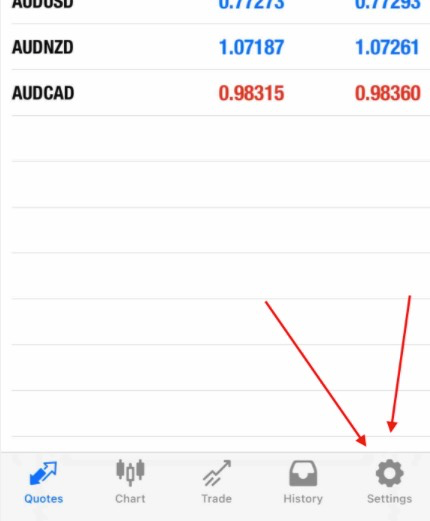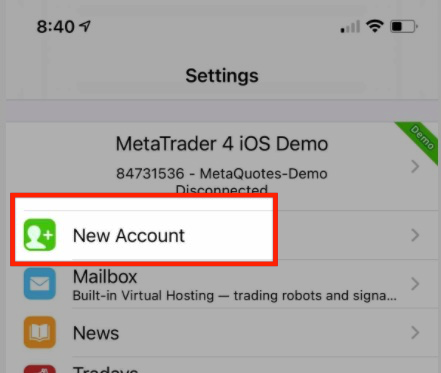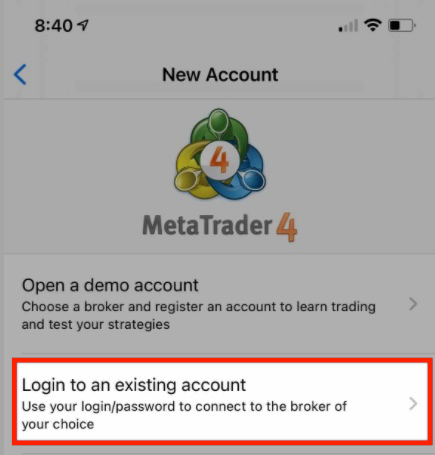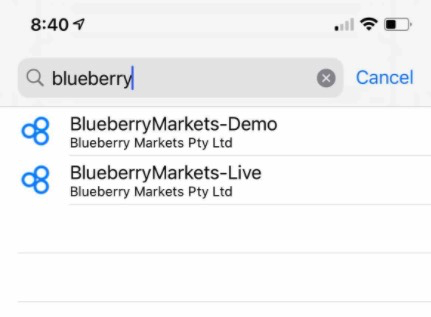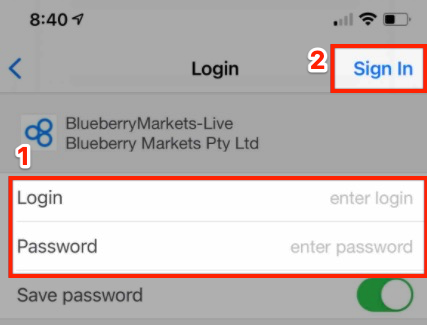Logging in to MT4 on iOS
Please download the MT4 app for iOS first. We’ve put together the direct download links here for your convenience. Once downloaded, follow the steps below.
- Open the MT4 app on your iPhone/iPad.
- Go to Settings.
- Tap “New Account“.
- Select “Login to an existing account“.
- In the Server search field, type “BlueberryMarkets” and you will see two results. Select the correct server for your account:
- BlueberryMarkets-Live for live accounts
- BlueberryMarkets-Demo for demo accounts
- You will be requested to log in. Please enter your Blueberry Markets trading account number as “Login” followed by your password then click “Sign in”.
Note:
- It may take a few seconds for your account to be logged in, depending on the speed of your internet connection.
- You may want to make sure that you are using the latest version of the MT5 app by installing any pending updates or reinstalling the app completely.

 ภาษาไทย
ภาษาไทย
 Tiếng Việt
Tiếng Việt