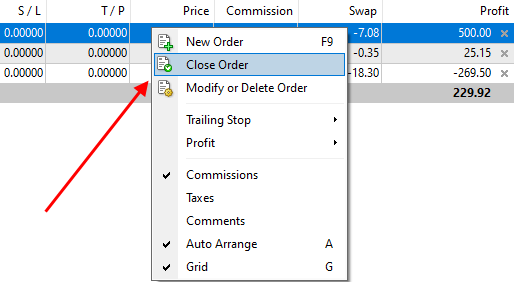MT4 is a user-friendly and widely used platform for trading forex, indices, CFDs, cryptocurrencies, etc. It can be accessed on a computer, through a web browser, or on a trader's mobile device.
This guide will walk traders through MT4 trading, from setting up an account to making the first trade.
What is MT4
MT4 is an electronic trading platform used by online traders investing in the forex or other financial markets. Created by MetaQuotes Software, the platform is licensed to foreign exchange brokers, who, in turn, offer this software to traders.
MT4 provides real-time access to live price quotes, interactive charts, technical indicators, and drawing tools, enabling traders to conduct thorough market analysis and make informed trading decisions. It also supports a wide array of order types, including market orders, limit orders, stop orders, and trailing stops, providing flexibility in trade execution and risk management.
How to use MetaTrader 4: Stepwise guide
Step 1: Registration
A trader needs to partner with a forex broker offering the MT4 service to gain access to the platform. The following steps outline the process of registering and downloading the trading software onto one's computer:
- Select a forex broker. Ensure that the broker offers the MT4 trading platform, features competitive fees, adheres to regulatory standards, delivers responsive customer support, and offers a diverse range of trading instruments.
- Visit the trading platform website and click on the Open an Account or Register button.
- To complete the registration form, provide essential information such as name, phone number, country of residence, and email address.
- Choose the desired account type and select a base currency to trade. The base currency serves as the primary unit for settling transactions in and out of the trading account. Opt for a familiar base currency that can be easily converted to and from the local currency.
- Submit the registration form and await verification from the broker. Supply additional documentation to confirm one's identity and address.
Upon successful registration and verification, the trader can proceed to download and install the MT4 trading platform. Brokers typically provide clear instructions on where to access the software.
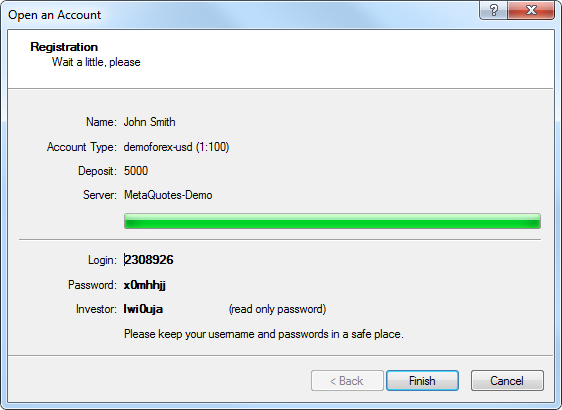
Step 2: Installation
After clicking on the download button, the trader can proceed with the installation. If using a Windows PC, simply open the downloaded executable file and follow the prompts to complete the installation process.
For MacOS and Linux-based operating systems, the installation process may be a bit different. However, the steps are similar for both platforms, so transitioning from Linux to MacOS or vice versa doesn't require learning new procedures. Here are the steps to follow:
- Download and install Wine from the Software Center or a similar application center.
- If not done already, download the MetaTrader 4 application from the broker's website.
- Locate the folder containing the MT4 installation file and right-click on the file.
- Select Open with Other Application from the options.
- From the list of options, choose Wine Windows Program Loader.
- The MT4 installation application will appear, and traders can then follow the prompts to complete the installation.
For Android users, the process is simpler. Visit the Google Play Store and search for MetaTrader 4. Look for the result developed by MetaQuotes Software Corp. It's important to choose the official developer to avoid copycats or malicious applications. Once traders find the correct one, click the Install button, and the software will be installed on the device.
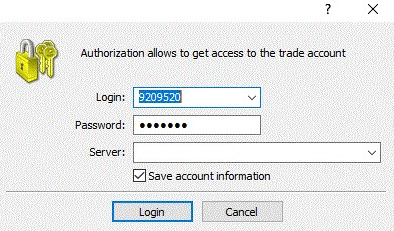
Step 3: Create an MT4 account
When it comes to MetaTrader 4 (MT4) accounts, it's important to know that live trading accounts cannot be directly created from the terminal. Instead, traders must go through the registration process with their chosen broker on the broker's website. However, demo accounts are much simpler as they can be easily created within the MT4 terminal itself. Users have the option to select the demo server and provide the necessary details, either by utilizing an existing account or creating a new one. To connect to the live server and start trading, traders need to enter their MT4 login credentials, which the broker provides upon opening a live trading account.
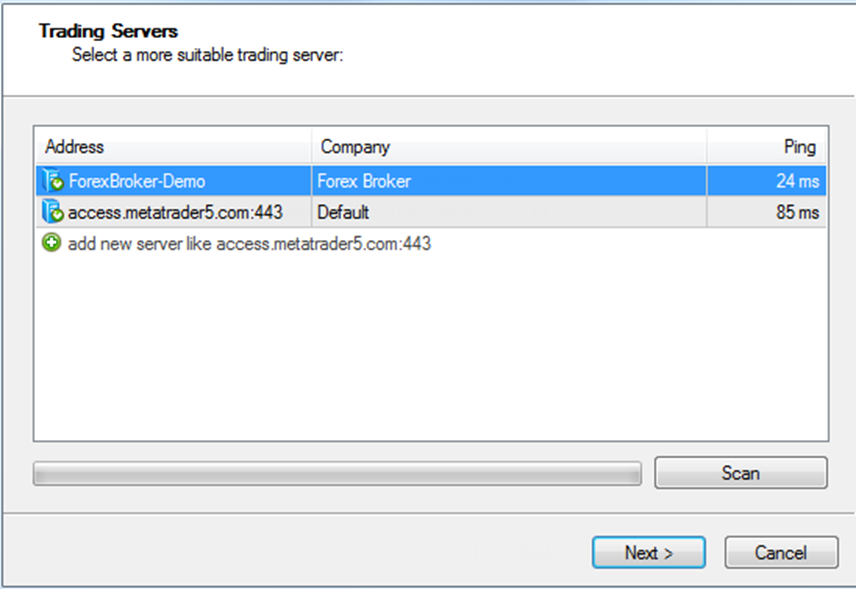
How to trade on MT4
1. Open MetaTrader 4 on a computer or mobile device. If it is not installed, download and install the software from the broker's website.
2. Then, log in to the MT4 account using the login credentials provided by the broker. It is important to select the correct server for live or demo trading.
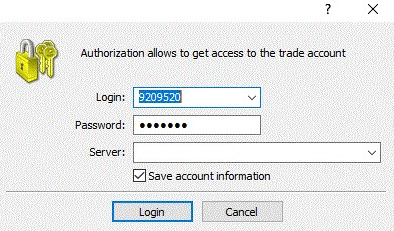
3. Get familiarized with the MT4 platform interface. Explore the various sections, such as the Market Watch, Navigator, and Chart windows.
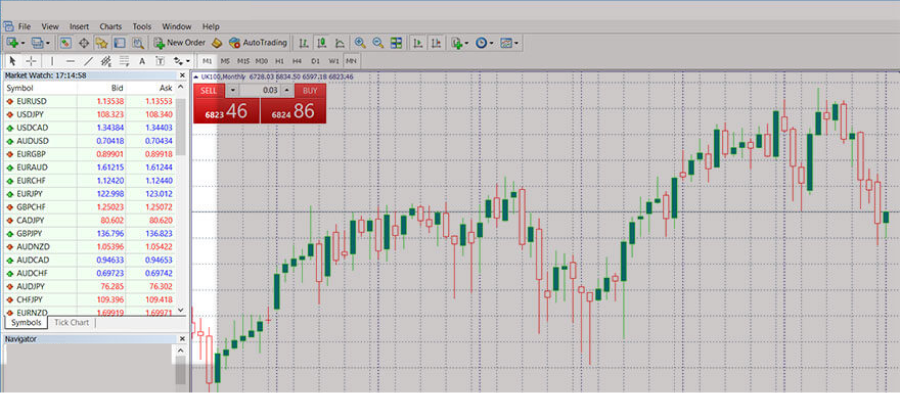
4. Choose a currency pair or other financial instrument to trade. This can be done by selecting the desired instrument from the Market Watch window.

5. Analyze the market and decide whether one wants to buy (go long) or sell (go short) the selected instrument. Use technical analysis tools, indicators, or other methods to make informed trading decisions.
6. Once a trade decision has been made, the trader can place an order by right-clicking on the chart, selecting trading, and then choosing either New Order or New Trade. Alternatively, traders can use the Trade tab in the Terminal window.
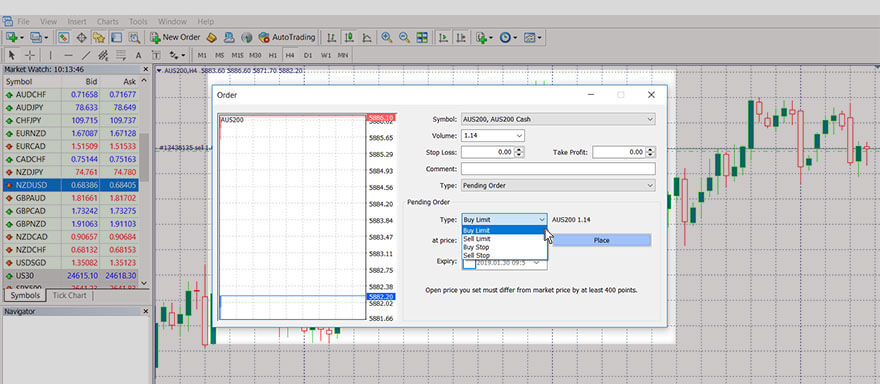
7. In the order window, the trader should specify the trade parameters such as the volume (trade size), stop loss, take profit levels, and any other relevant parameters. They can also set pending orders if they prefer to enter the market at a specific price level.
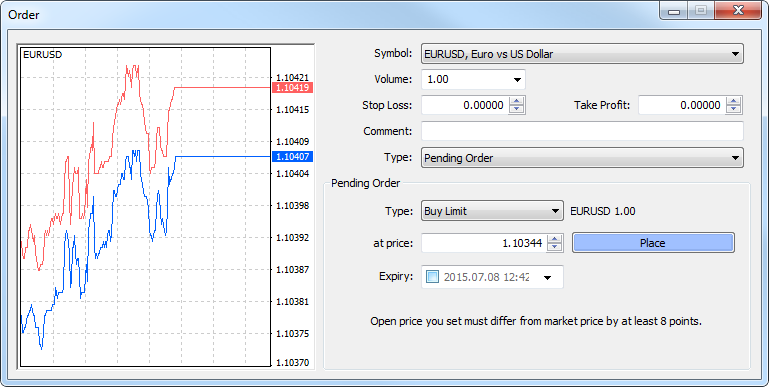
8. Click on the "Buy" or "Sell" button to execute the trade.
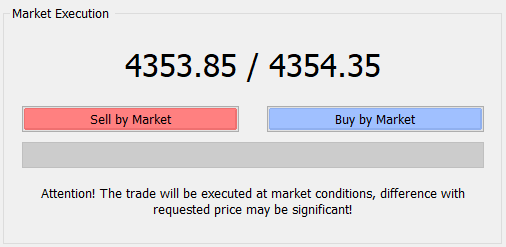
9. Monitor their trades in the Terminal window until the trader is ready to exit the position. To do this, a trader should right-click on the position in the Terminal window and choose Close Order.
Unlock the potential of MetaTrader 4
Mastering the usage of MetaTrader 4 (MT4) can be a bit challenging initially, but with practice, users can confidently leverage MT4's wide range of features to enhance their trading strategies and achieve success in the forex market.
Trade smarter with low spreads and lightning-fast executions. Open a live account today and experience unparalleled support from our dedicated customer service team. Blueberry is here to help every step of the way!
Trade Now Open a Demo Account